How To Add an Integration to a Group in KoinX
Adding an integration to a group in KoinX allows for better organization and management of your integrations so you can view totals, sync in bulk, and keep things tidy.
Here's an easy guide to help you add an integration to a group on KoinX:
Access Your KoinX Account
- Navigate to KoinX Platform (opens in a new tab)
- Log in to your KoinX account if you aren’t already logged in.

Navigate to the Integrations Page
- After you log in, head to the Integrations (opens in a new tab) page and ensure you're on the "Integrations" tab.
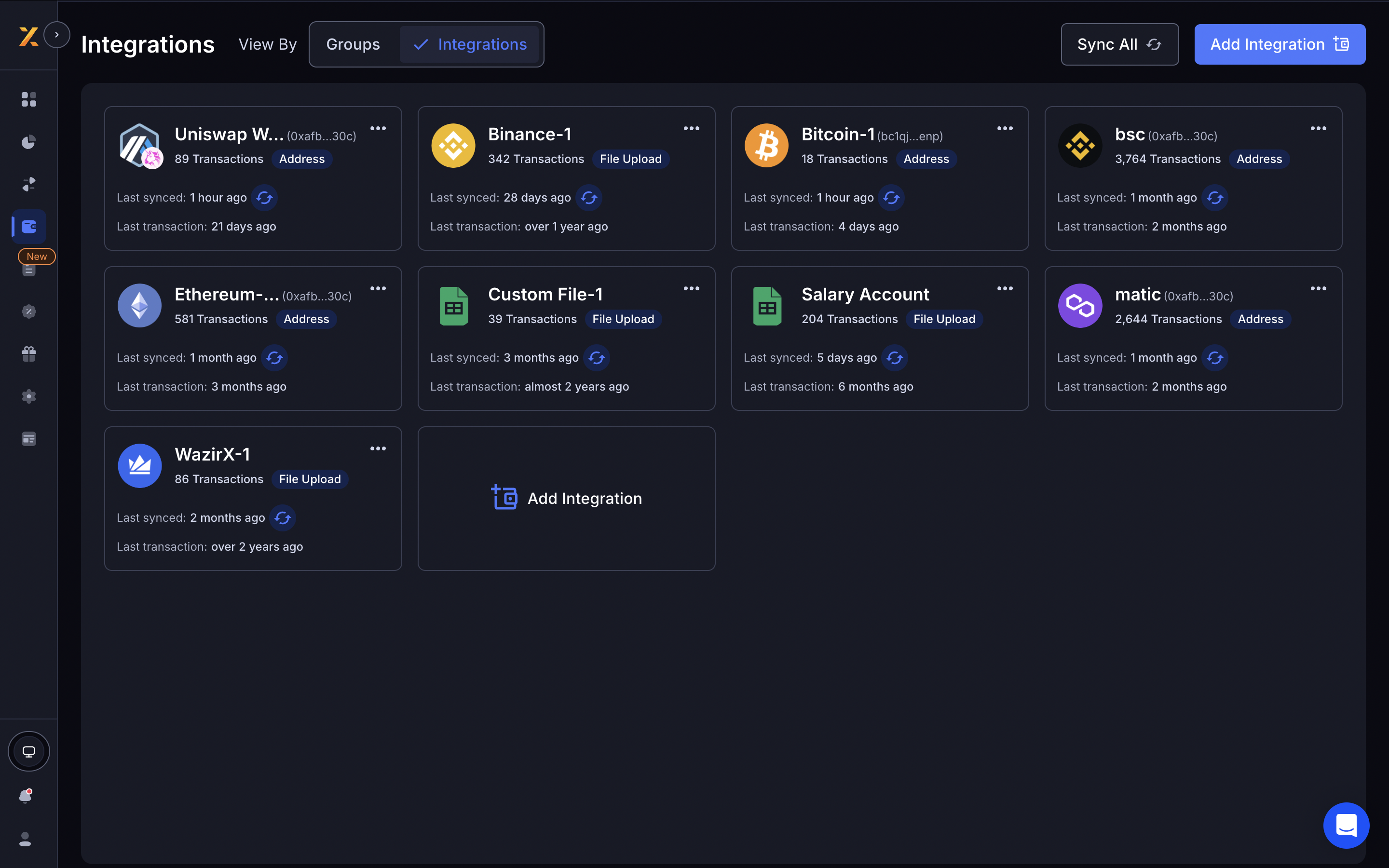
Click on the Three Dots
- Locate the "Three Dots" option (typically next to the integration name) to get access to more options for the selected integration.
Clicking on this symbol will open a dropdown menu with several integration actions available.
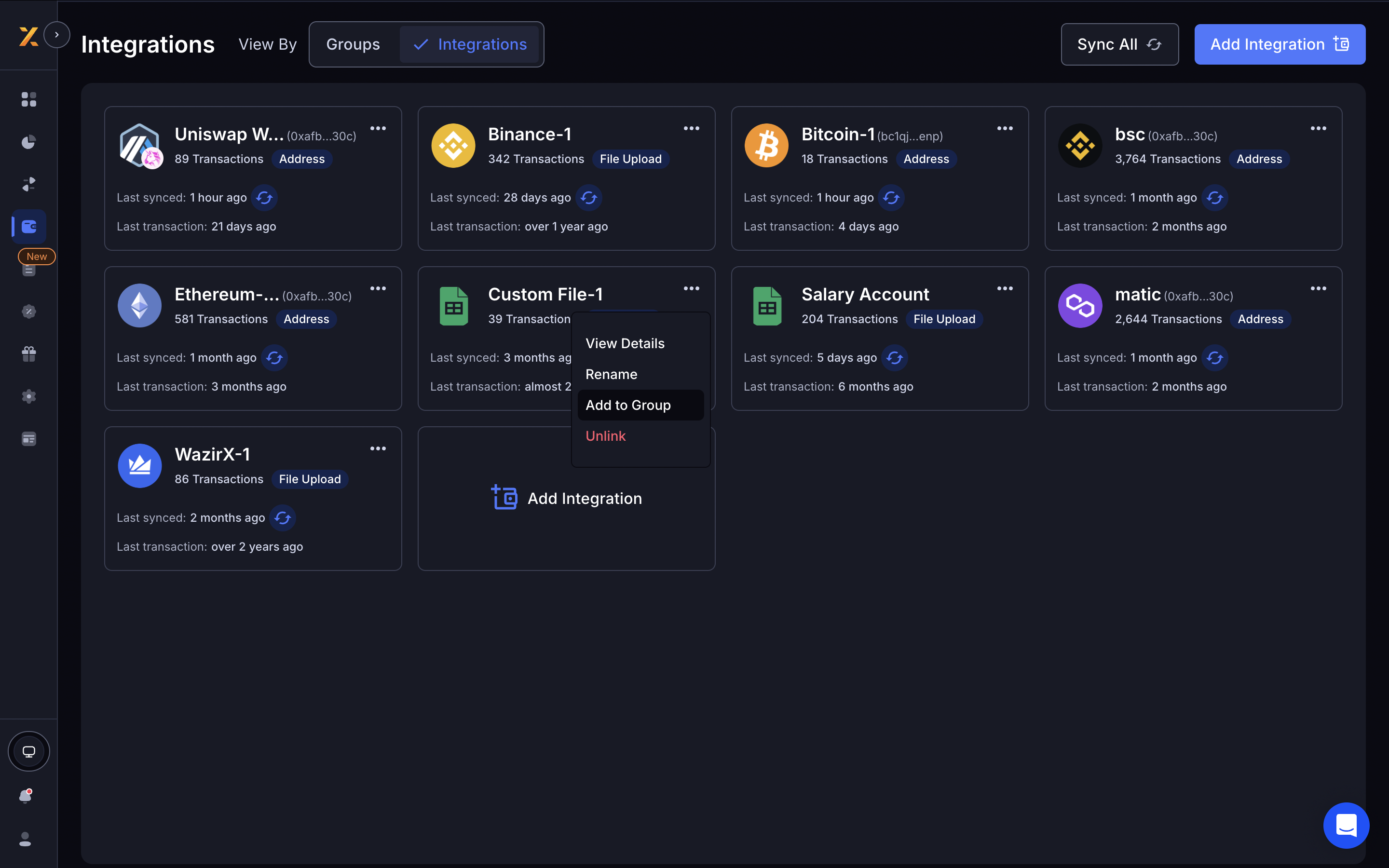
Select the "Add to Group" Option
- Select "Add to Group" from the options.
- It opens a dialog to select from existing list of groups or create a new group.
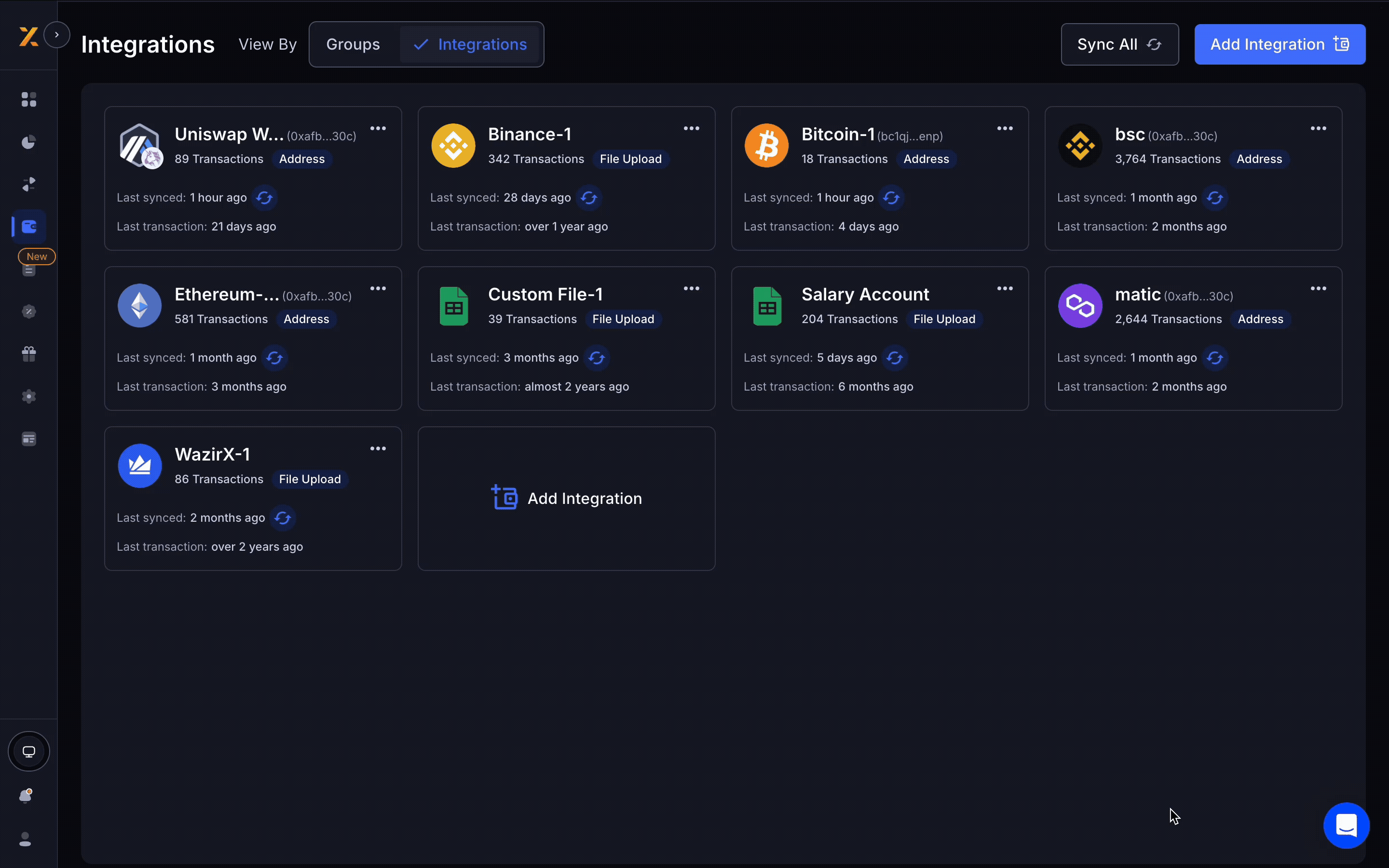
Confirm Changes
- Click "Add to Group" to confirm the change.
On the platform, the integration will now be added to the selected group, and you can view it under the "Groups" tab.
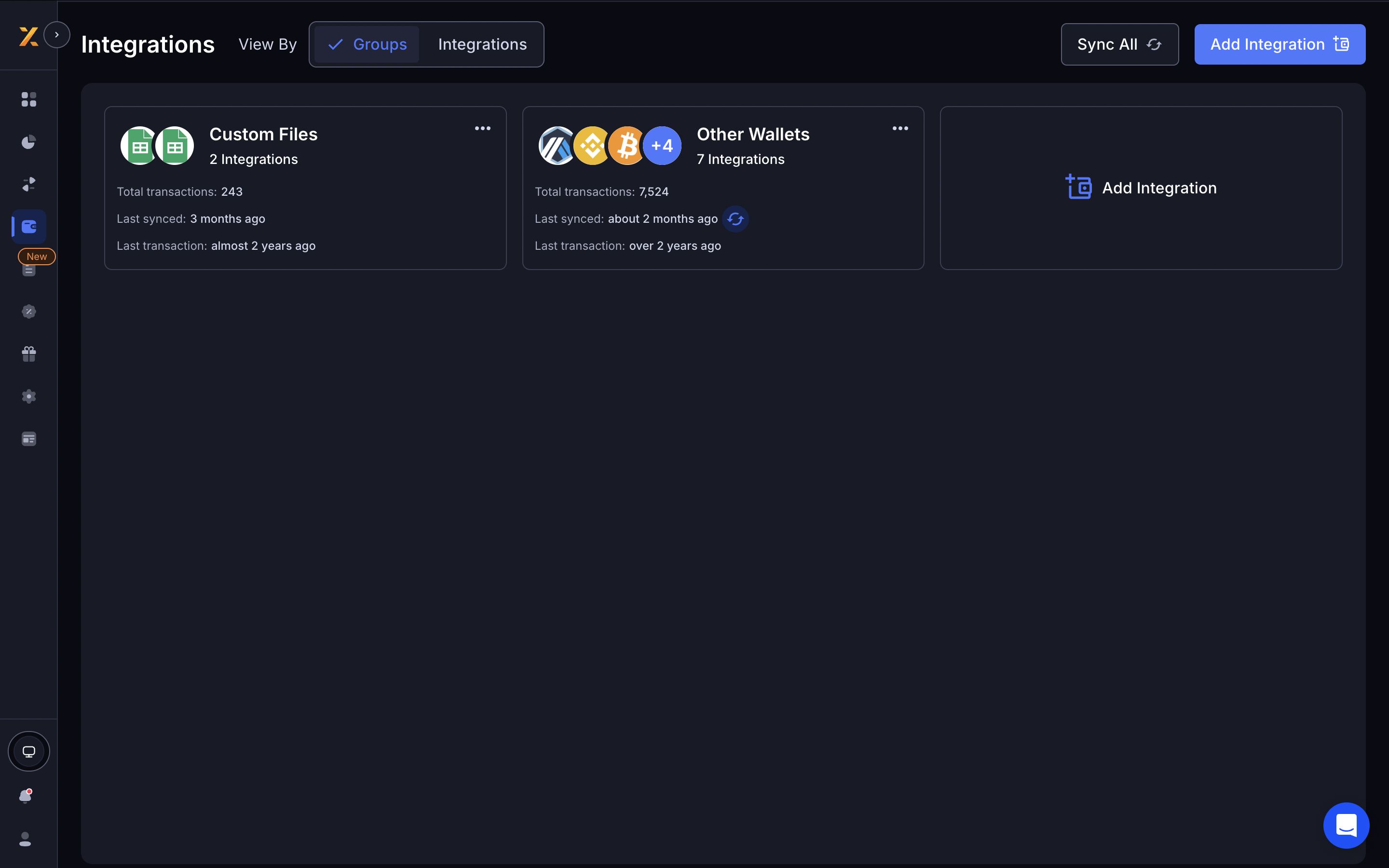
Why Add Integrations to Groups?
Adding integrations to groups in KoinX provides several benefits:
- Streamlined Management: Easily manage multiple integrations by grouping them based on exchanges or addresses.
- Simplified Tracking: View totals for grouped integrations, making it easier to monitor your transaction counts.
- Bulk Actions: Perform actions on multiple integrations at once, such as syncing.
Adding integrations to groups is an easy way to keep your KoinX integrations organized.