How to Edit Your Name on KoinX
Maintaining accurate personal information is essential for tax filing and keeping your financial records in order. Correcting your name eliminates any discrepancies that could impact your reports, allowing you to keep track of your finances.
An accurate name improves the security and credibility of your account. It simplifies identity verification across platforms, avoiding potential problems down the road. On KoinX, having your full and updated name guarantees quick tax filings and customer service.
Here's a step-by-step instruction for updating your information with ease
Log In to Your KoinX Account
- Navigate to KoinX Platform (opens in a new tab)
- Log in to your KoinX account using your credentials.
- After logging in, you will be taken to your account, which provides an overview of your dashboard.
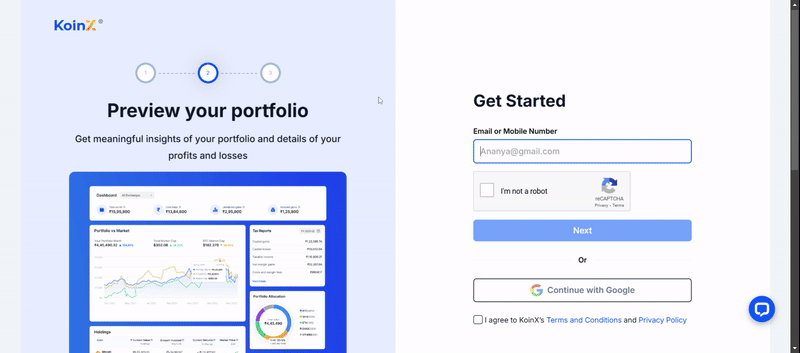
Click on Profile Icon.
- After you log in, find the Profile Icon in the bottom-left corner of the screen.
- Select it to display the account management options.
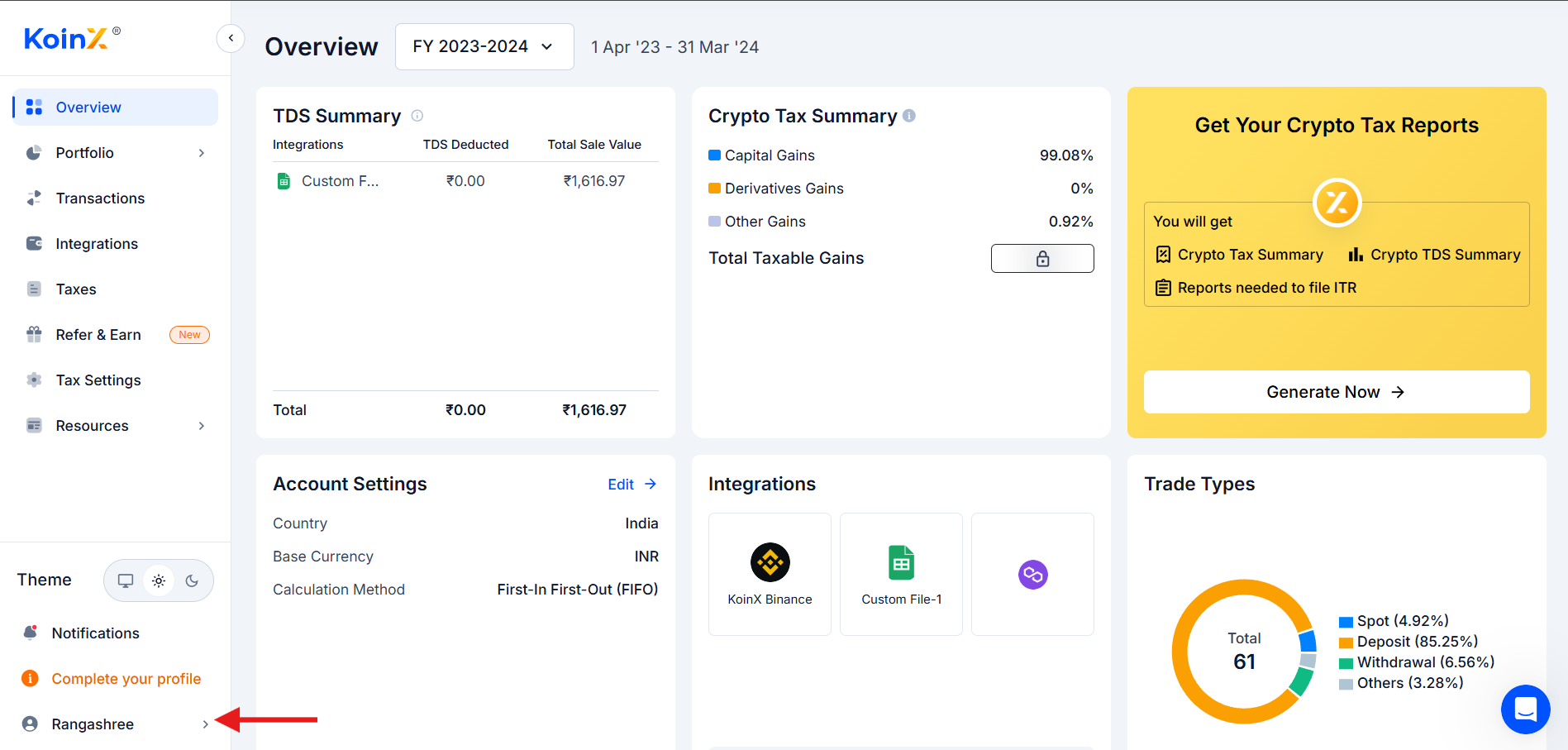
Navigate to Account Settings
- Choose "Account Settings" from the dropdown menu.
- This will direct you to your account settings page, allowing you to modify personal details and preferences.
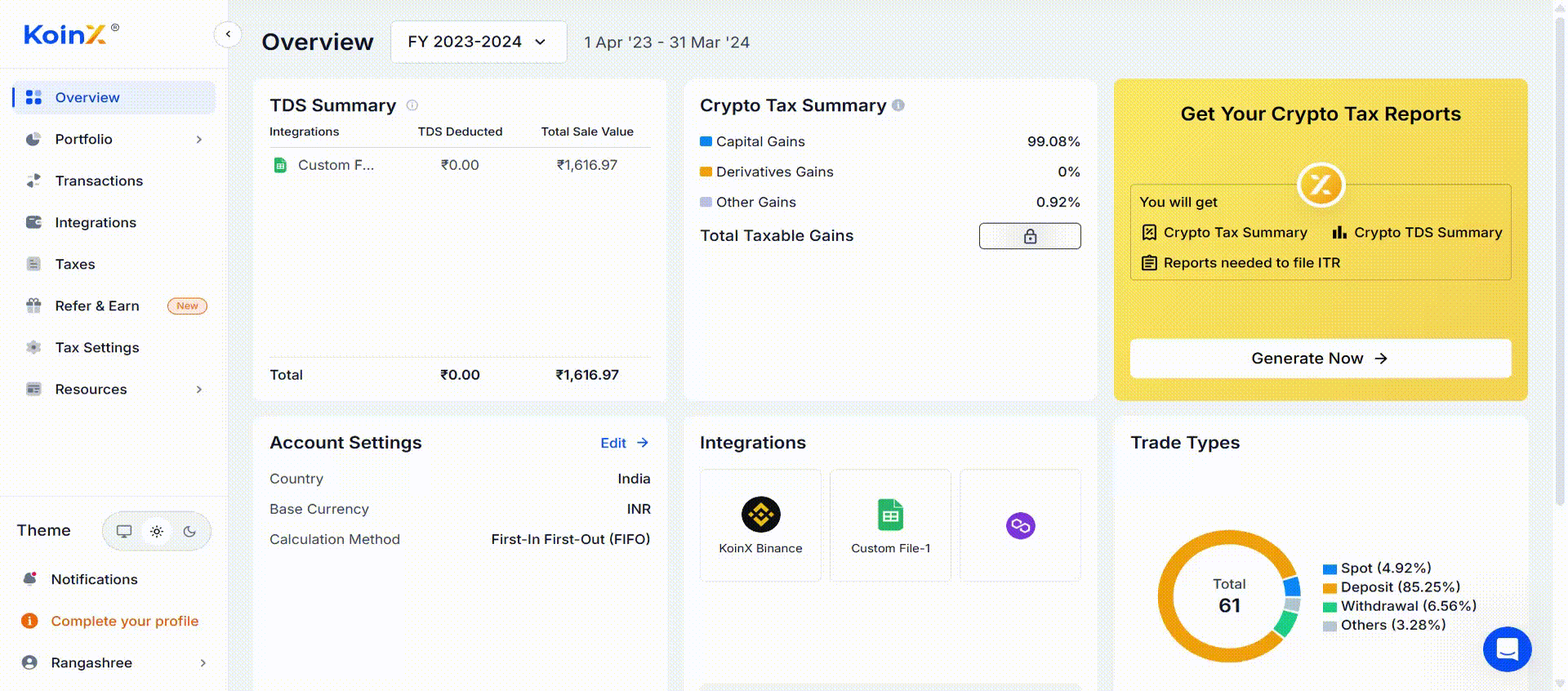
Click on the "Edit" Option
- Find and click Edit on the settings page.
- Click on it to activate editing mode.
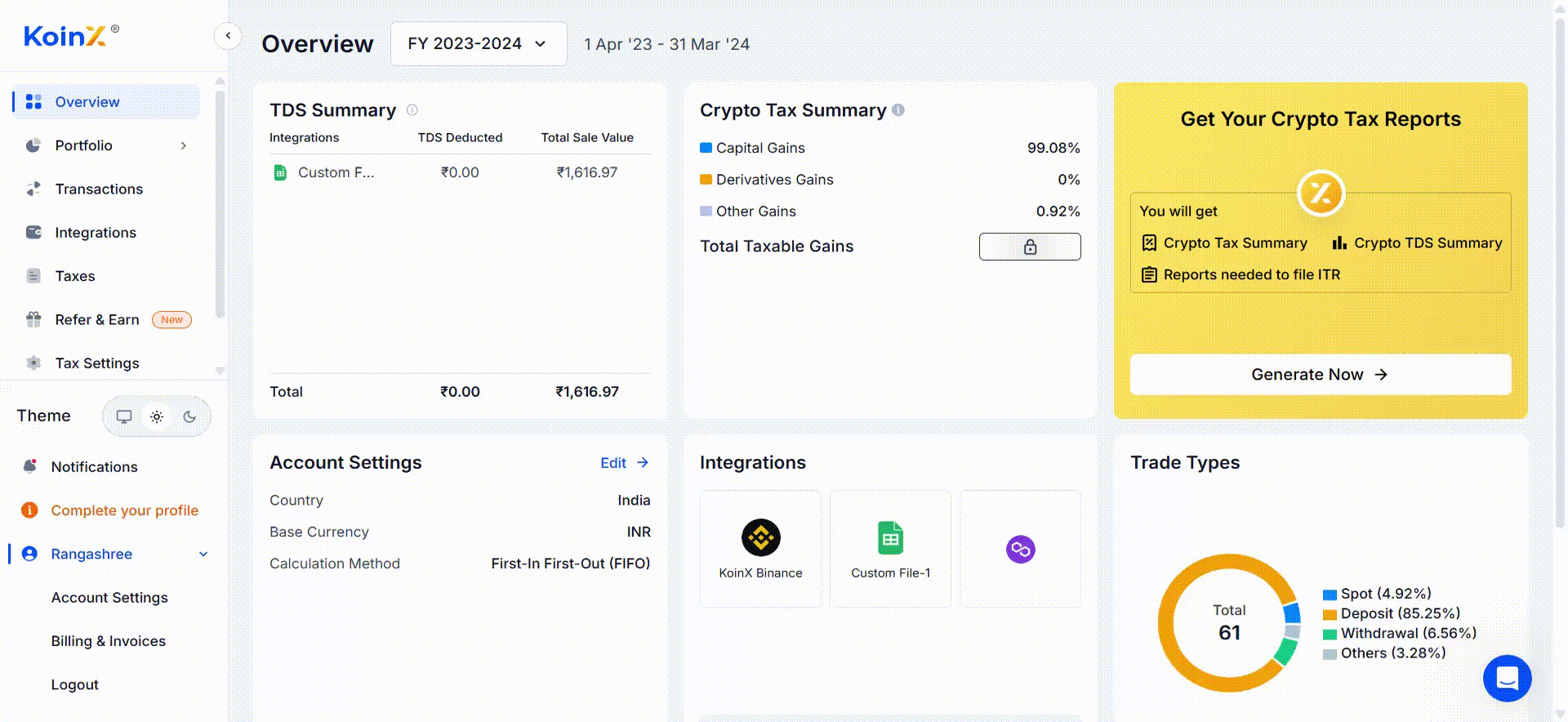
Update Your First Name
- Find the field labelled "First Name."
- Click within the text box and edit the existing name if needed.
- Type your new first name precisely as you wish it displayed on your account.
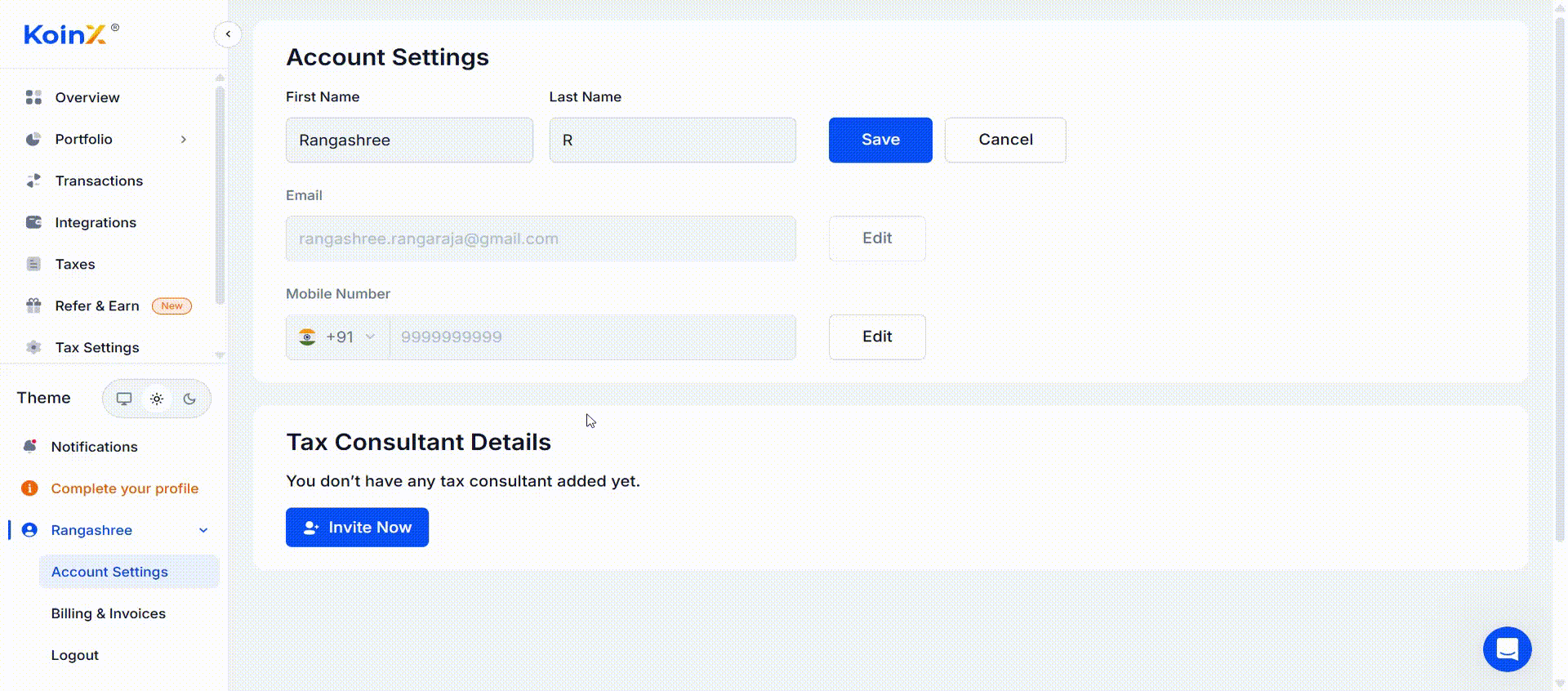
Save the Changes
- Once you have entered your updated name, click "Save".
- Your new name will be updated immediately and displayed throughout your KoinX account.
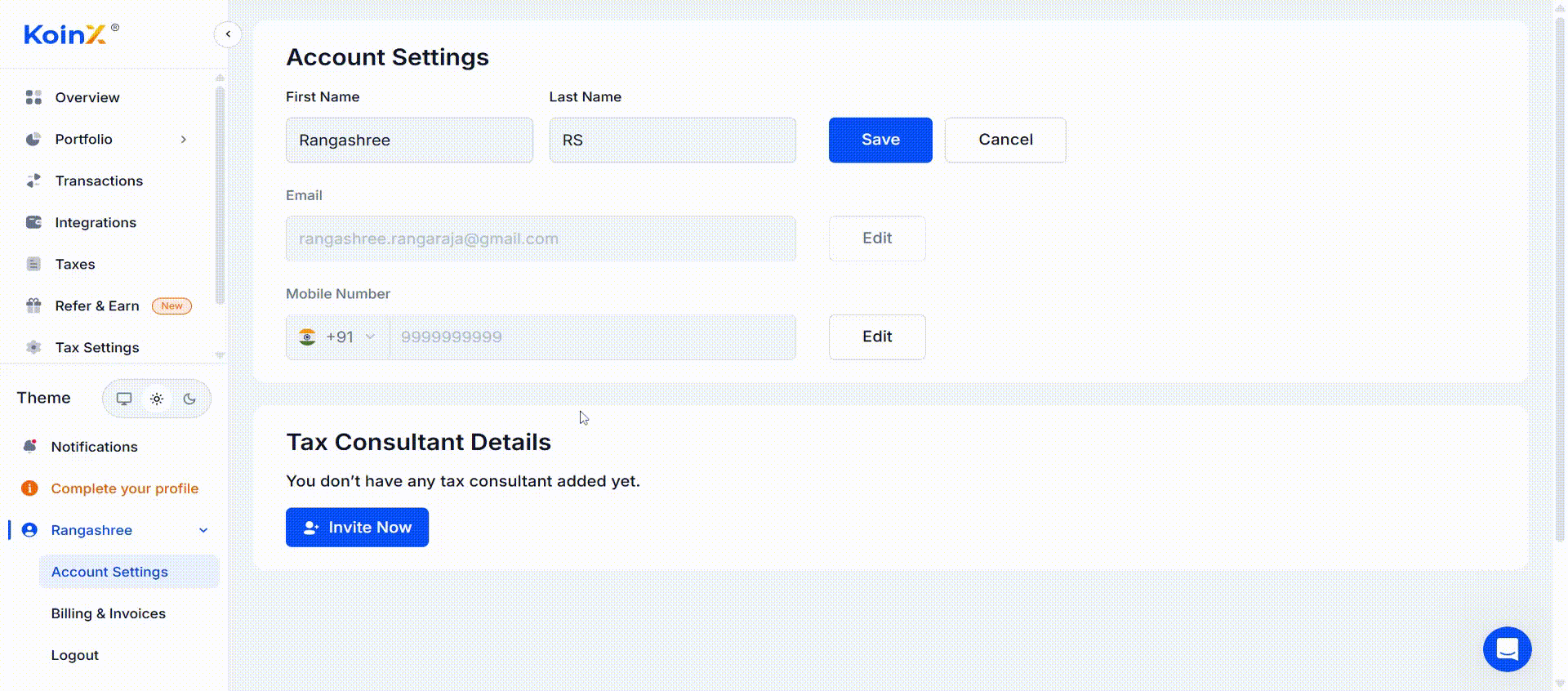
Why Edit Your Name on KoinX?
- Rectify Mistakes: Correct spelling errors and inconsistencies in name entries.
- Consider Legal Name Changes: Revise your profile to reflect any official name change.
- Customise Your Account: Make sure your KoinX profile showcases your preferred name.
Follow these simple steps to edit your first name on KoinX, ensuring that your profile is accurate and up to date. Don't wait any longer to update your information and keep your account in check!