How to Update Your Phone Number on KoinX
Updating your phone number is essential in improving your account security and staying connected. With an updated phone number, you'll receive crucial notifications, updates, and security alerts, ensuring that two-factor authentication (2FA) works correctly for verification codes.
A verified phone number makes account recovery easier and provides better customer service. If you have any login or transaction issues, keeping your phone number up to date will speed up the identification verification procedure. It also ensures that wallet integrations and exchanges run well on KoinX.
Here is a step-by-step guide to walk you through the procedure
Log In to Your KoinX Account
- Navigate to KoinX Platform (opens in a new tab)
- Log in to your KoinX account using your credentials.
- After logging in, you will see your account “Dashboard” (opens in a new tab), which provides an overview of your portfolio.
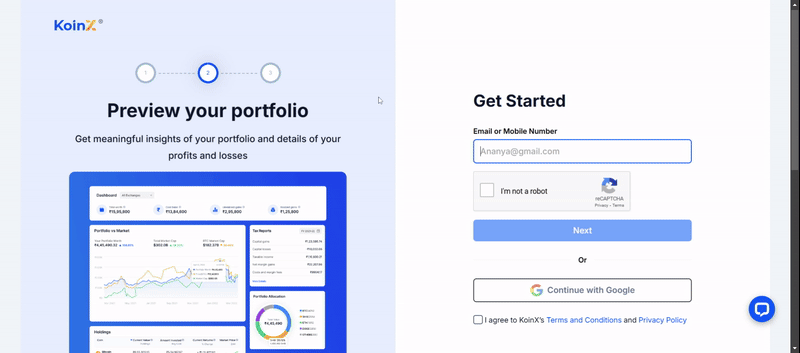
Click on the Profile Icon.
- Find the Profile Icon in the bottom-left corner of the screen.
- Click on it, and then you will see a drop-down menu containing options related to your account.
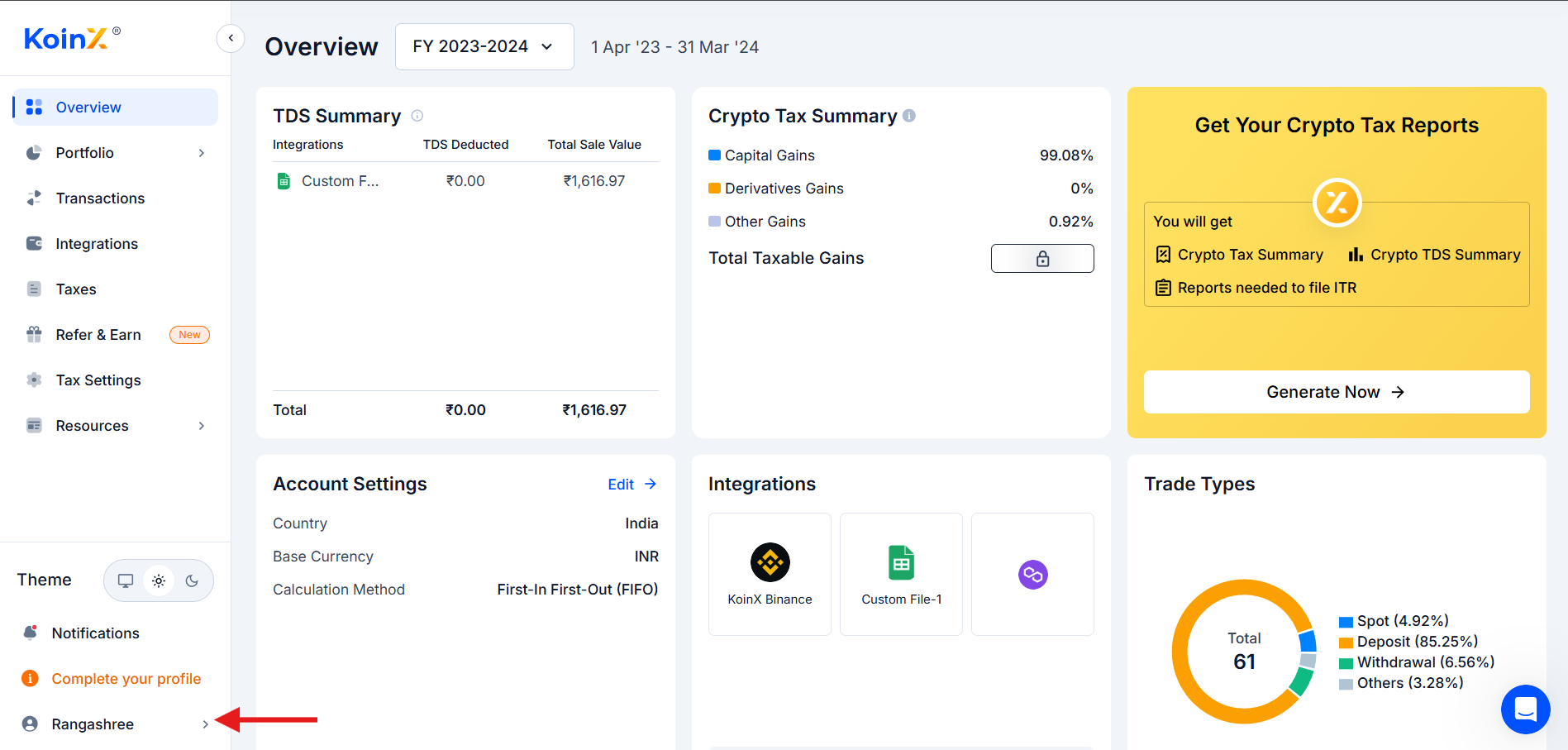
Navigate to the Settings
- Select "Account Settings" from the dropdown menu.
- This will take you to the Settings page, where you can manage your personal information.
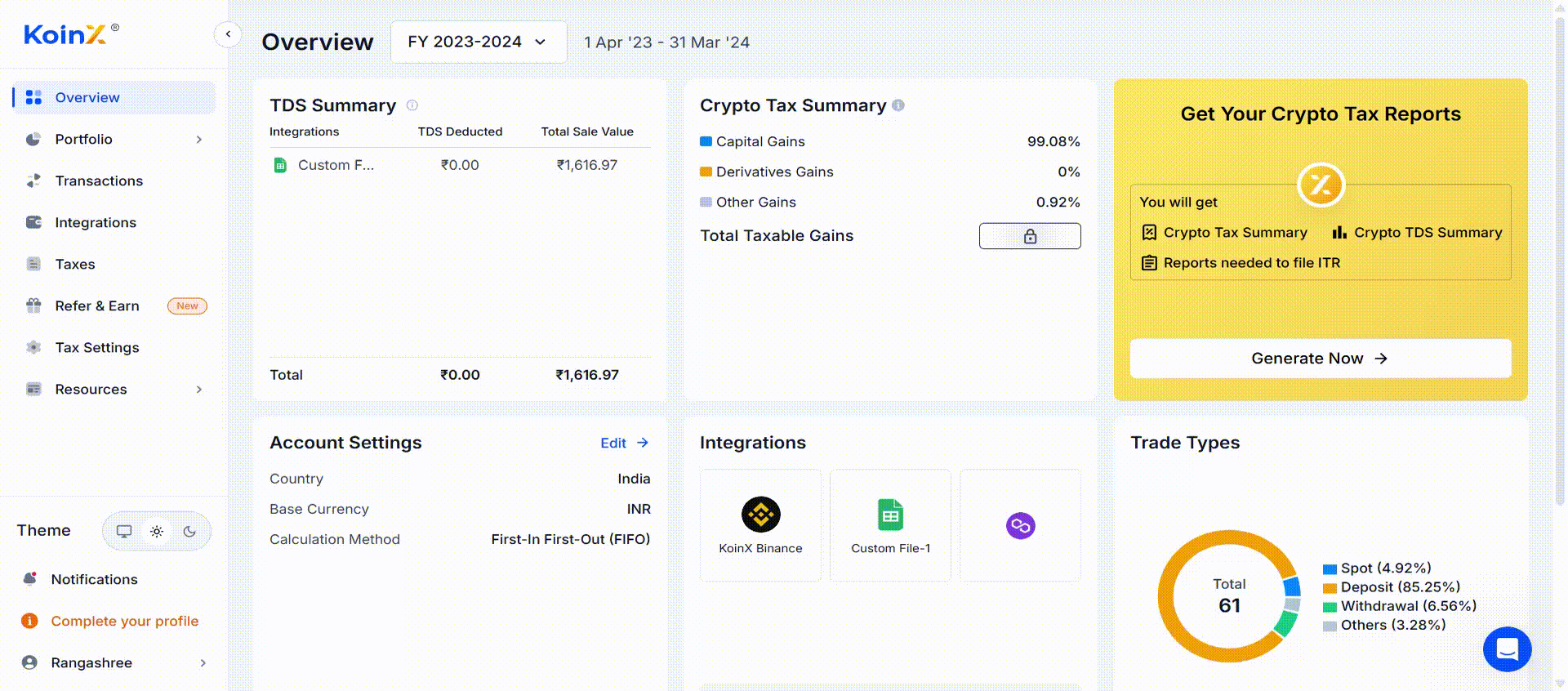
Click on the "Edit" Option
- Locate the part of the settings page that displays your current account details.
- Click on the "Edit" button to allow changes.
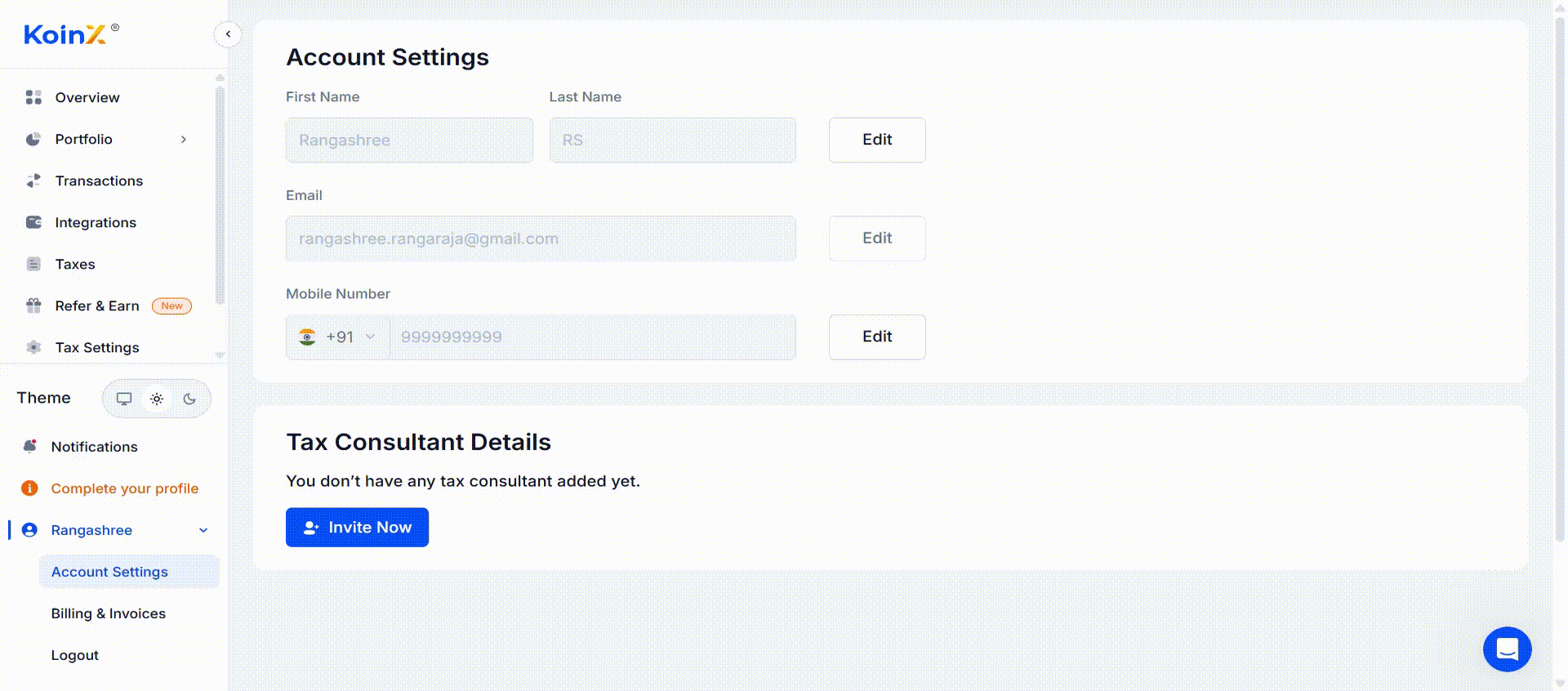
Update Your Mobile Number
- Find the field labelled "Mobile Number."
- To update your mobile number, click inside the text box, remove the old number if necessary, and input your new one.
- Please input the number carefully, since it will be used for verification purposes.
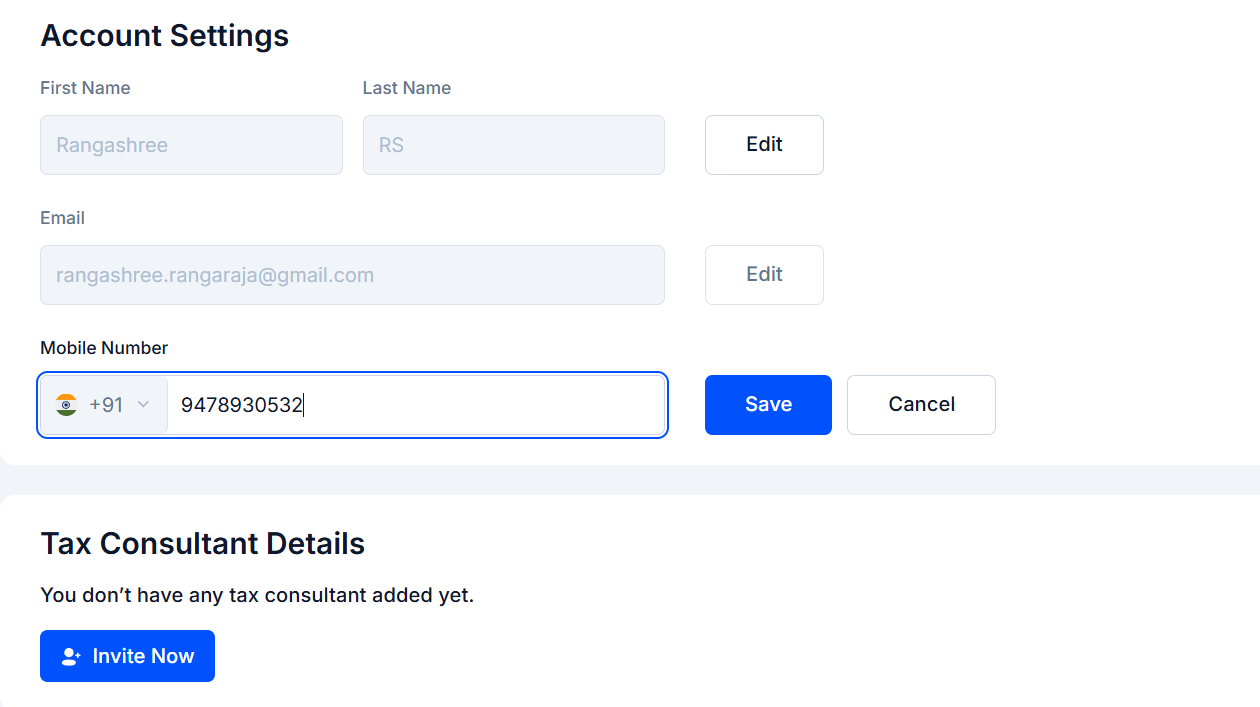
Save Your Changes
- Once you have entered the correct mobile number, click "Save."
- This will start the verification process to confirm that the number is associated with you.
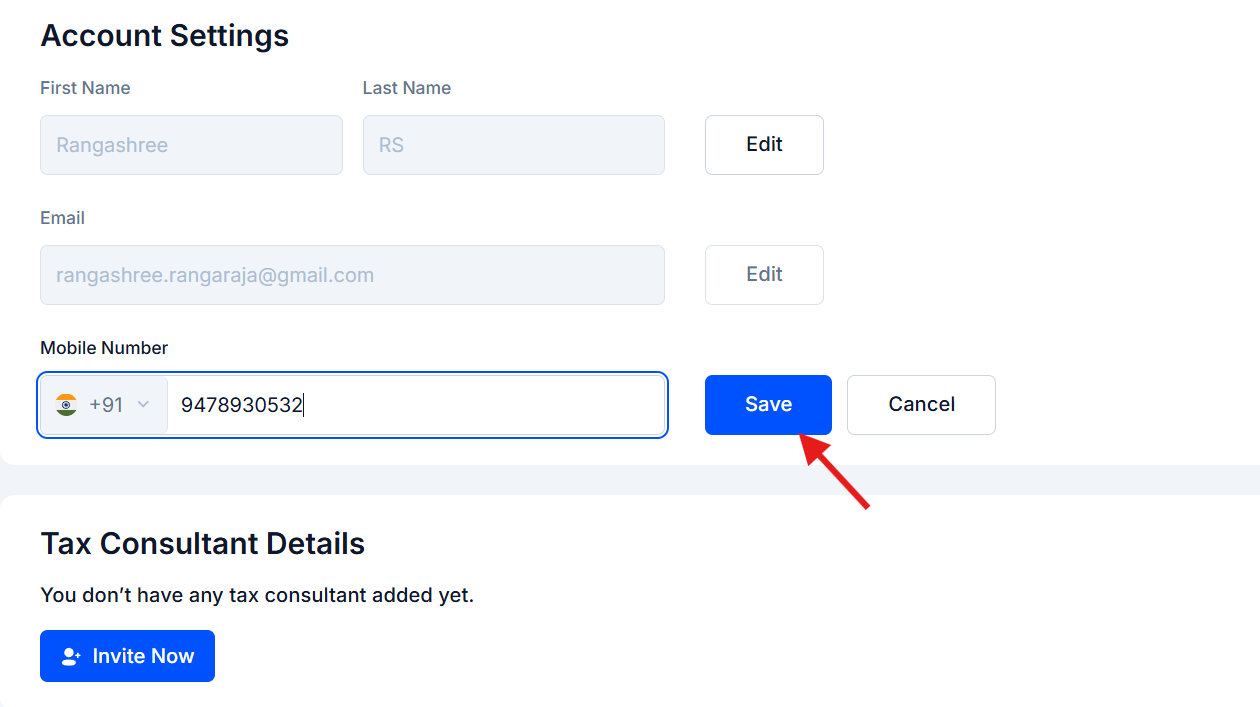
Receive OTP Verification Code
- After clicking save, KoinX will send a 6-digit OTP (One-Time Password) to the mobile number you just entered.
- Please verify your SMS inbox for the OTP.
Enter the OTP and Confirm the Change
- Enter the 6-digit OTP in the verification prompt exactly as it was received.
- Press "Submit" to finalise the verification process.
- Upon verification of the OTP, your mobile number will be updated successfully on KoinX.
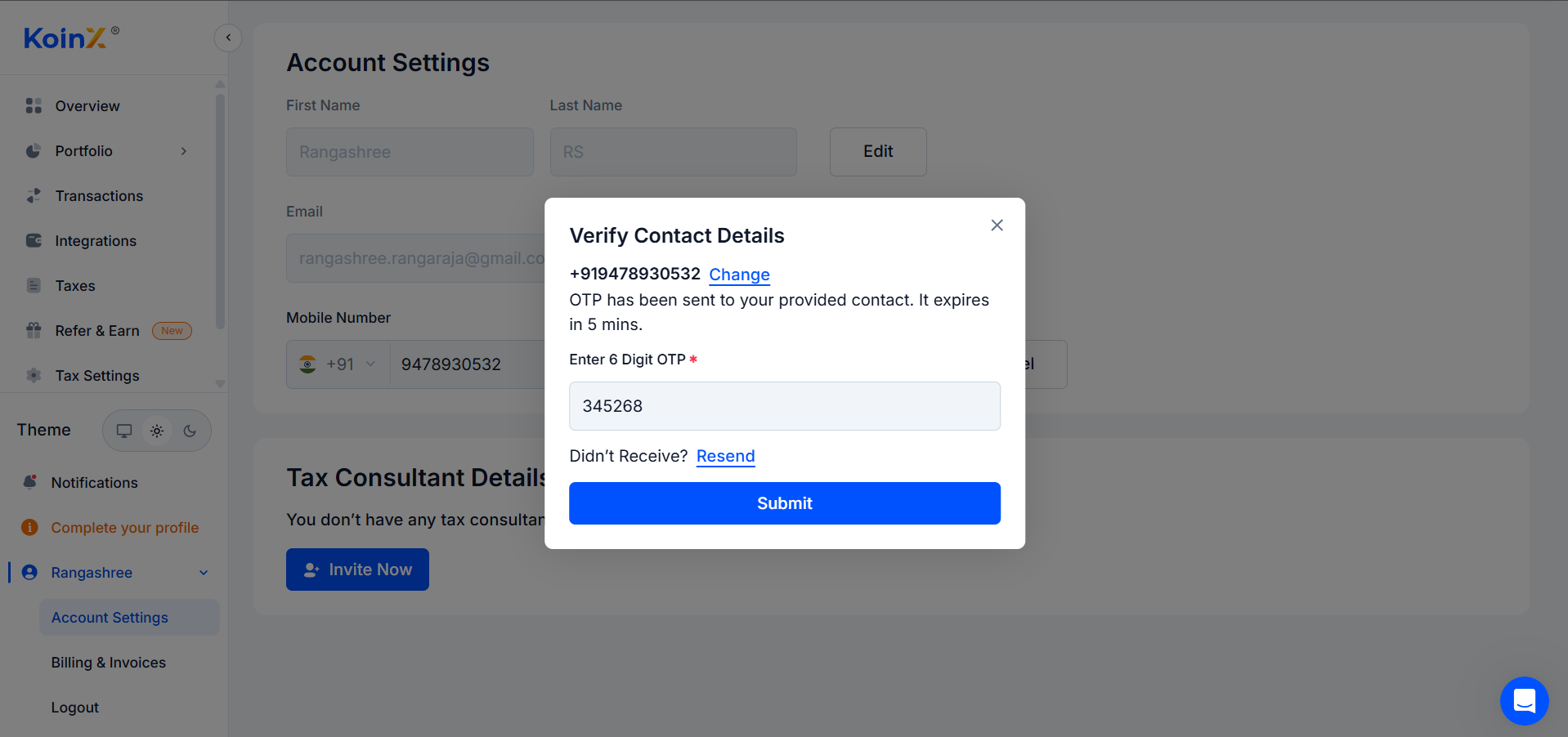
Why Update Your Mobile Number on KoinX?
- Regarding Account Security: A valid mobile number ensures you can retrieve your account if needed.
- For verification: KoinX uses your mobile number to verify login attempts and transactions.
- To get essential alerts: Keep yourself updated on account activities, tax reports, and security alerts.
Following these simple steps, you may quickly replace your phone number on KoinX, assuring continued access to your account and security features. Update your number now and enjoy peace of mind with enhanced security and smoother account management.