How to Modify the Name of an Integration
In KoinX Books, you can assign custom names to your integrations for better clarity and easier identification of transactions. You can also modify the name of any integration at any time.
Steps to Rename an Integration
Navigate to the "Data Sources" section
From the main dashboard, go to Data Sources in the sidebar.
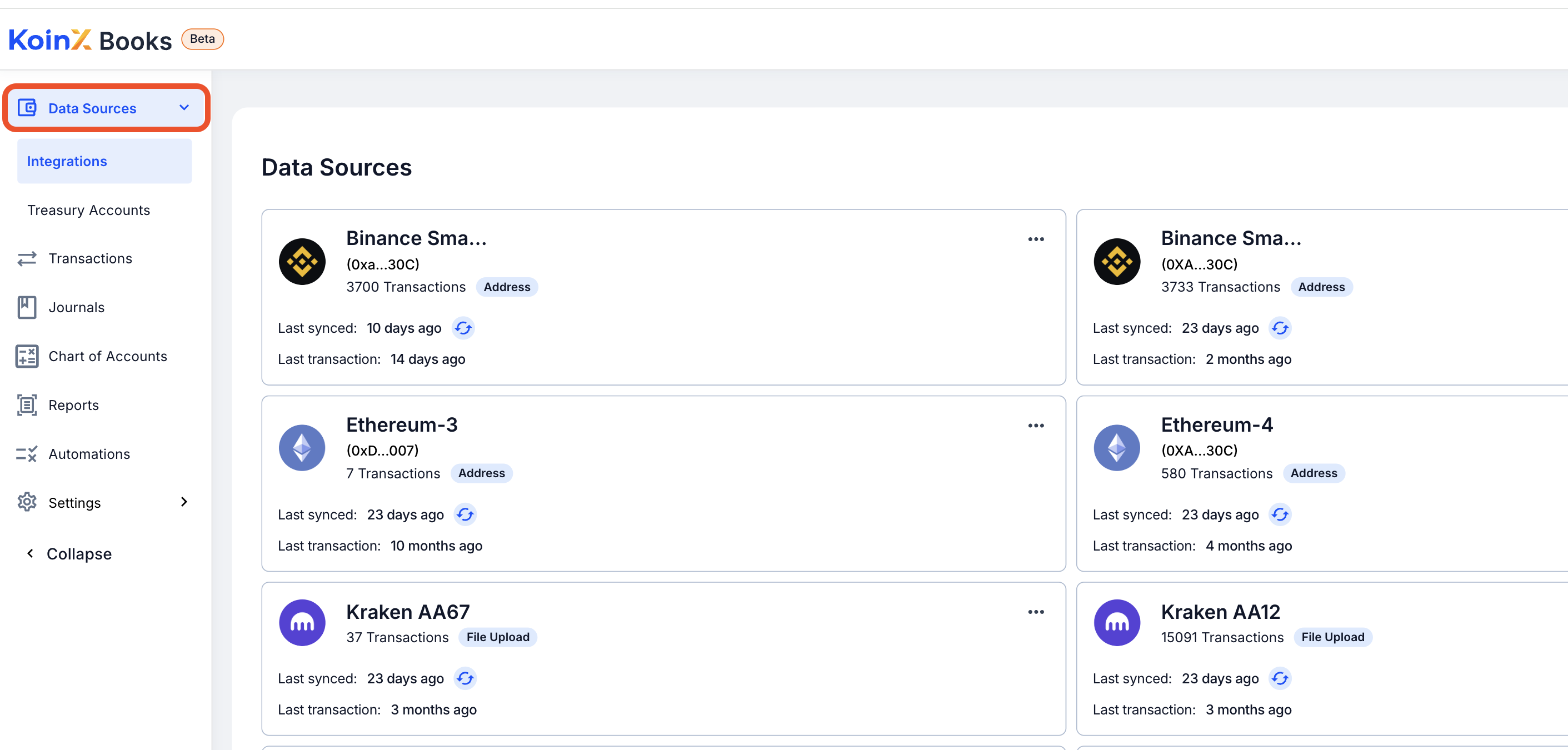
Click on the "Integrations" tab.
This will display all your connected exchanges, wallets, and other platforms.
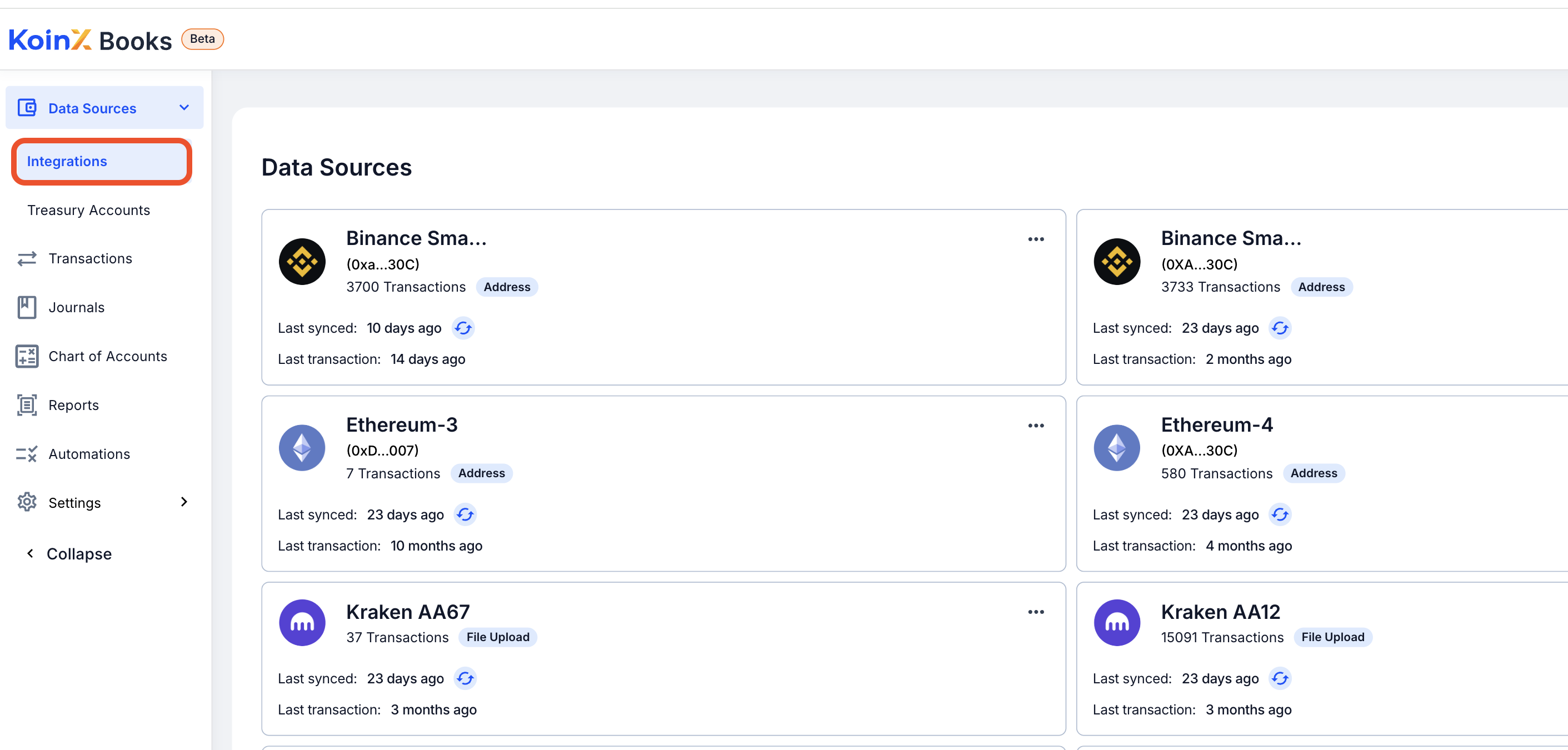
Locate the integration you want to rename
Scroll to or search for the specific integration you'd like to edit.
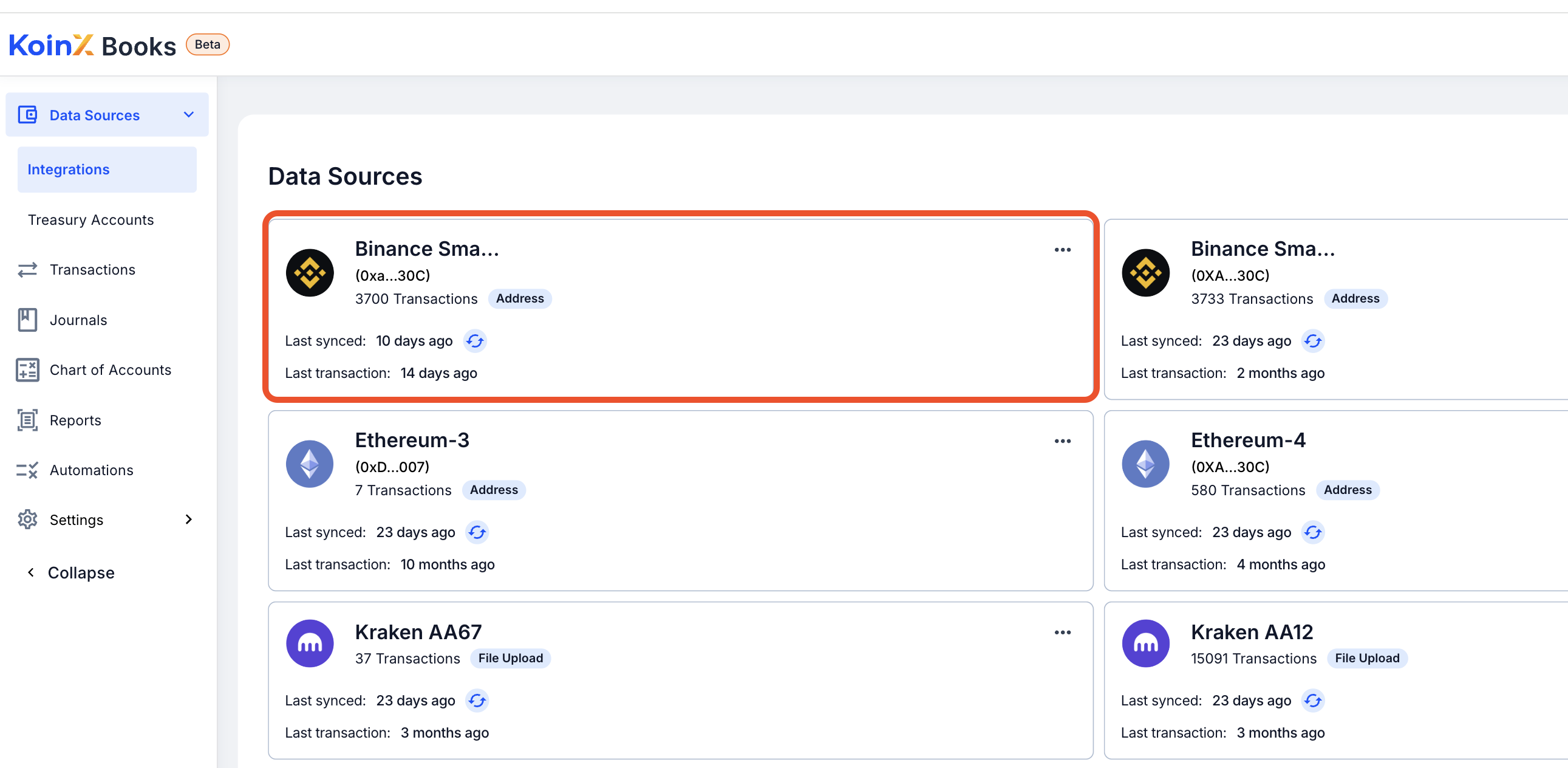
Click on the three-dots menu next to the integration
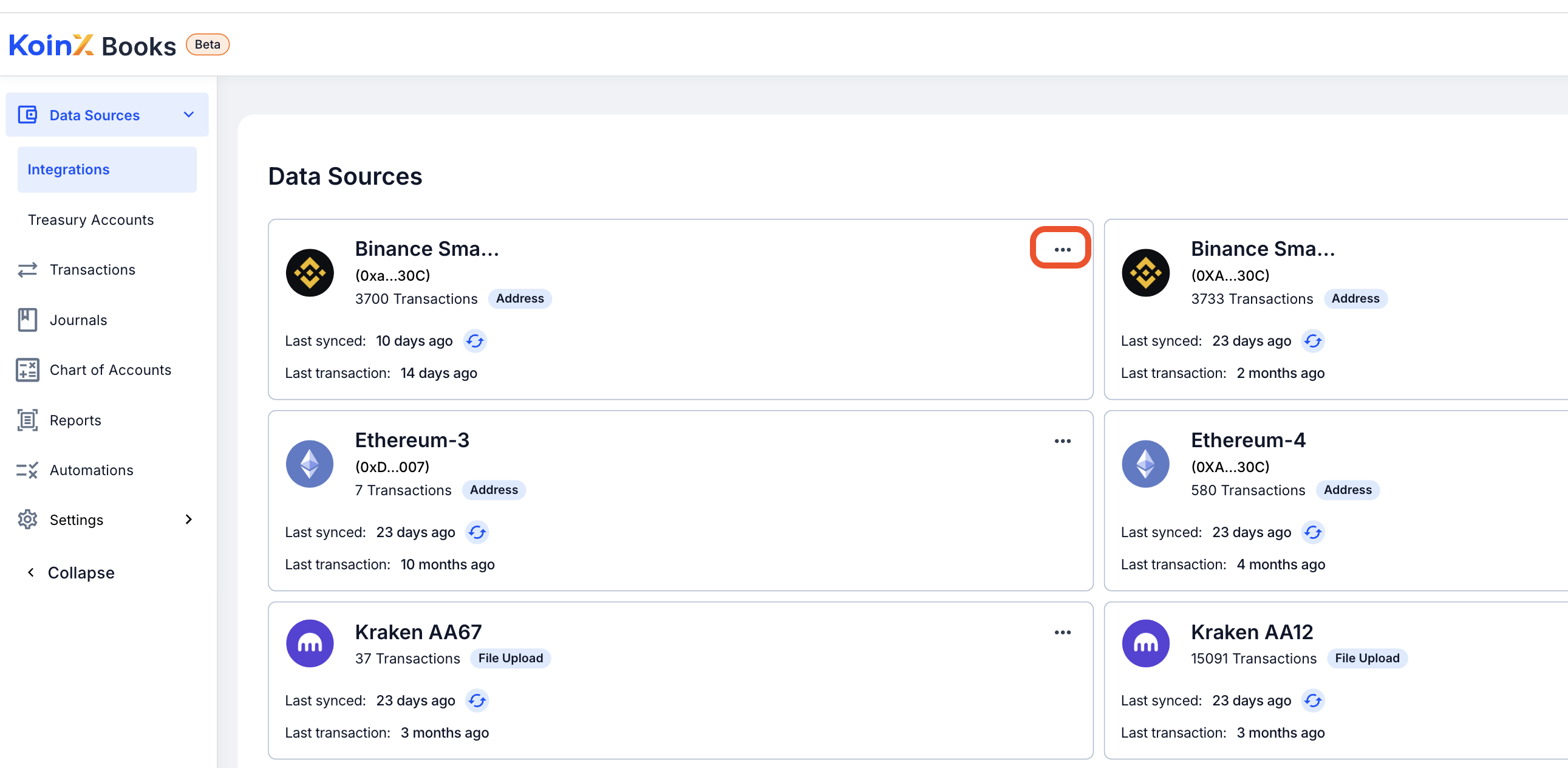
Select "Rename" from the dropdown menu
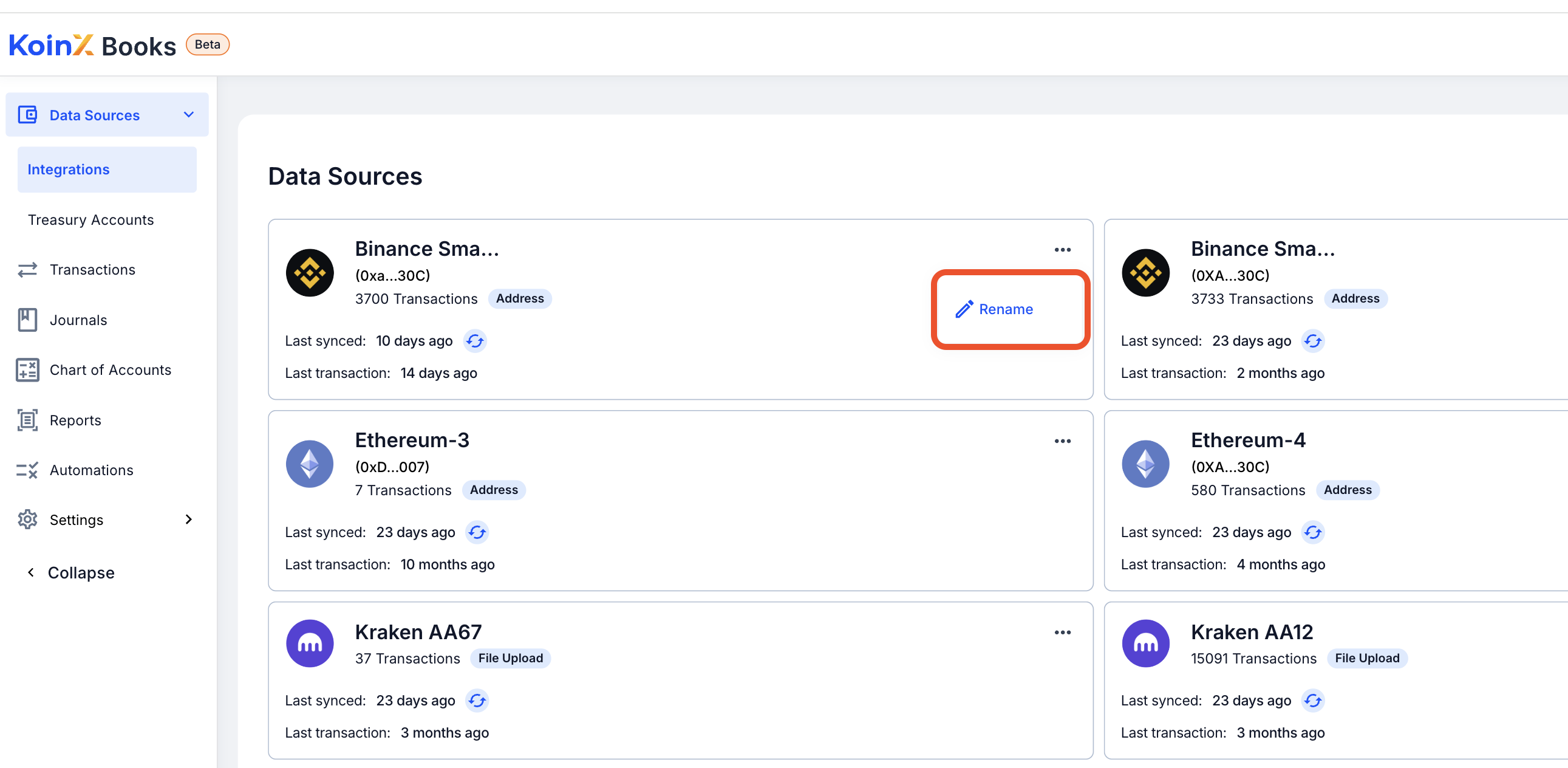
Enter the new name in the input field
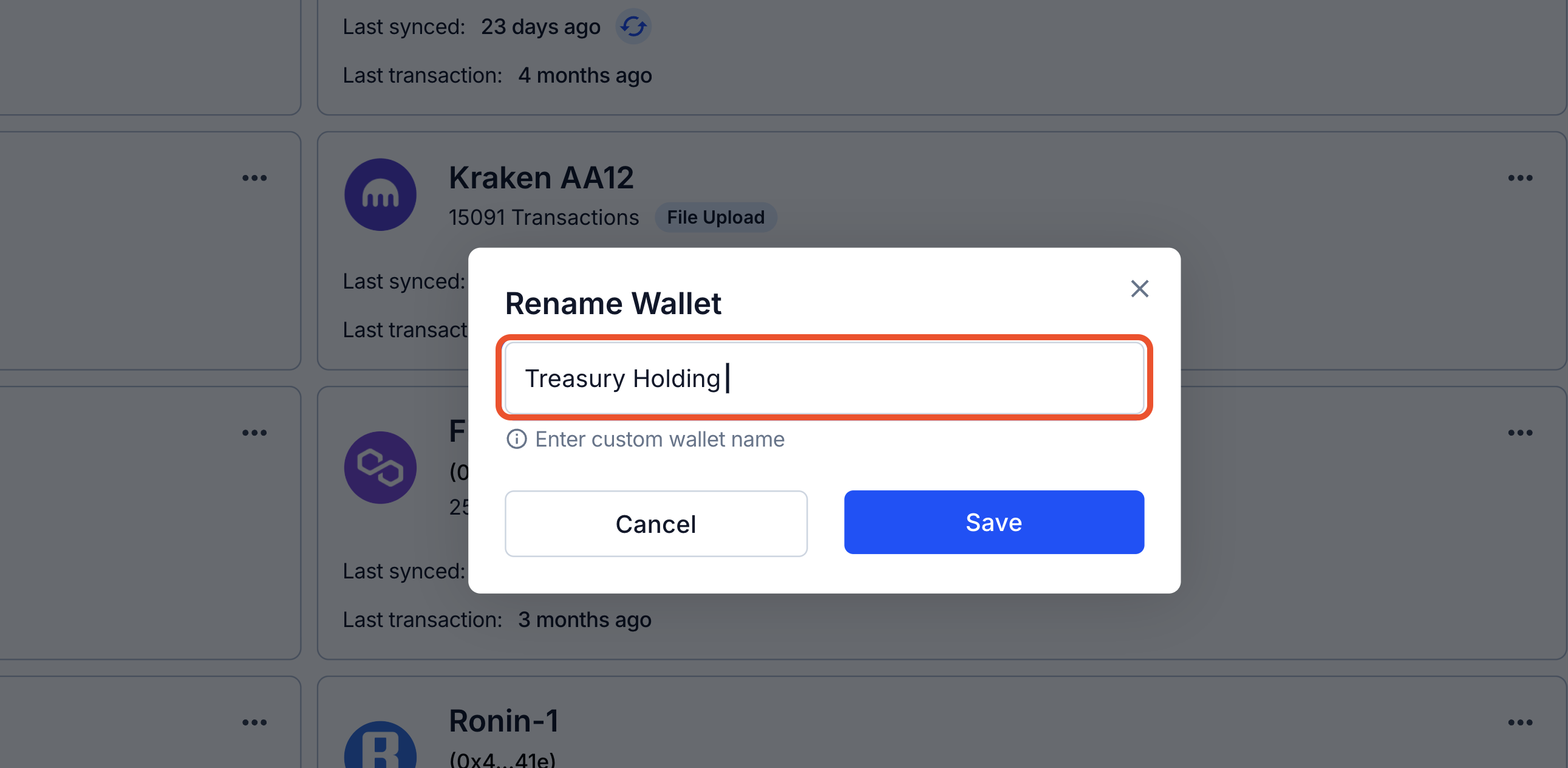
Click "Save" to apply the changes
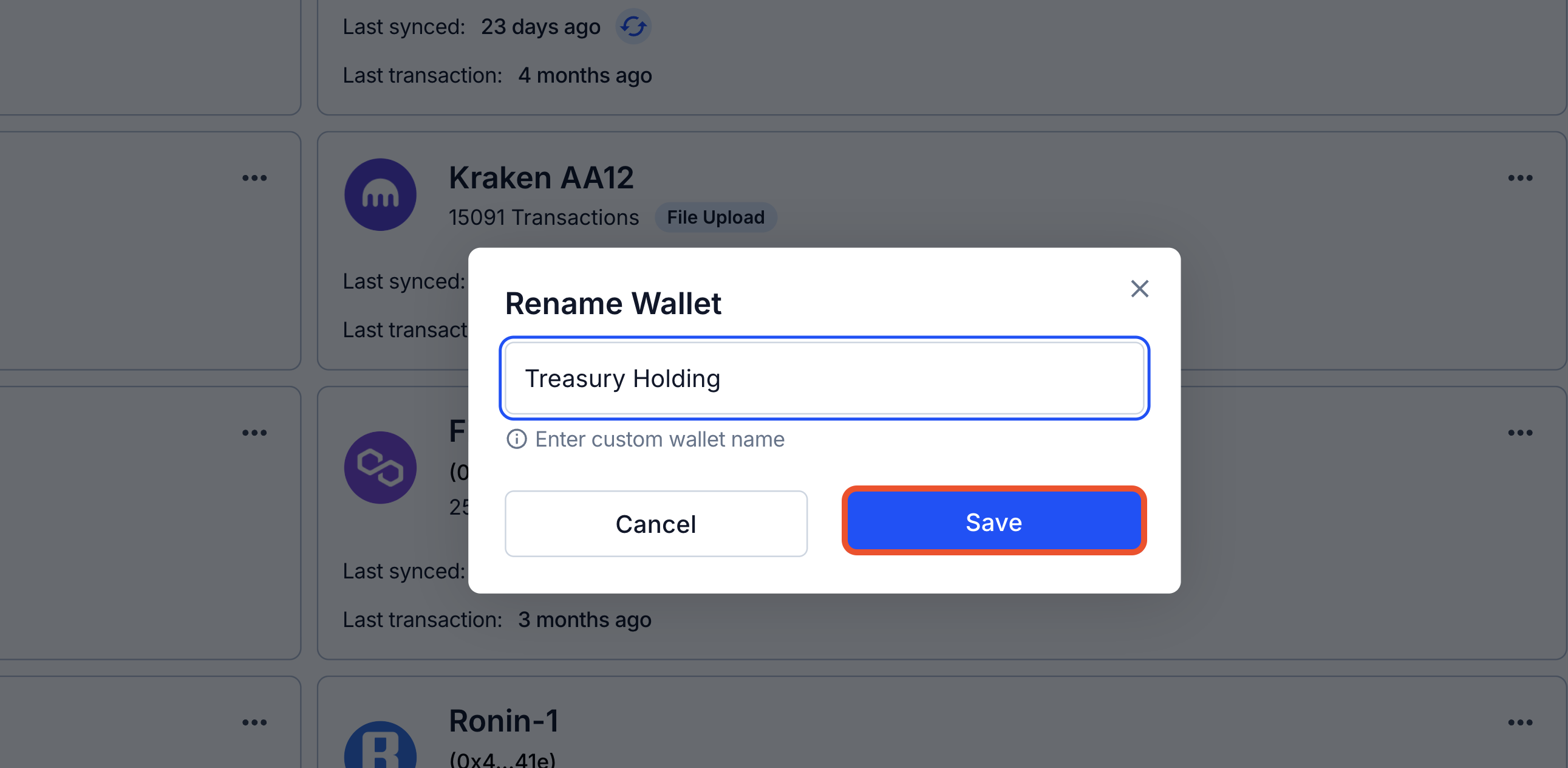
Once saved, the updated name will appear across your dashboard and reports for easy reference.