
May was all about making crypto accounting easier and more intuitive. This month, we focused on building powerful features and tools tailored for accountants—everything from smarter workflows to deeper insights and cleaner reports. Whether you're reconciling thousands of transactions or preparing financial statements, these updates are designed to simplify your work and save you time.
Filter by Category on Transactions Page
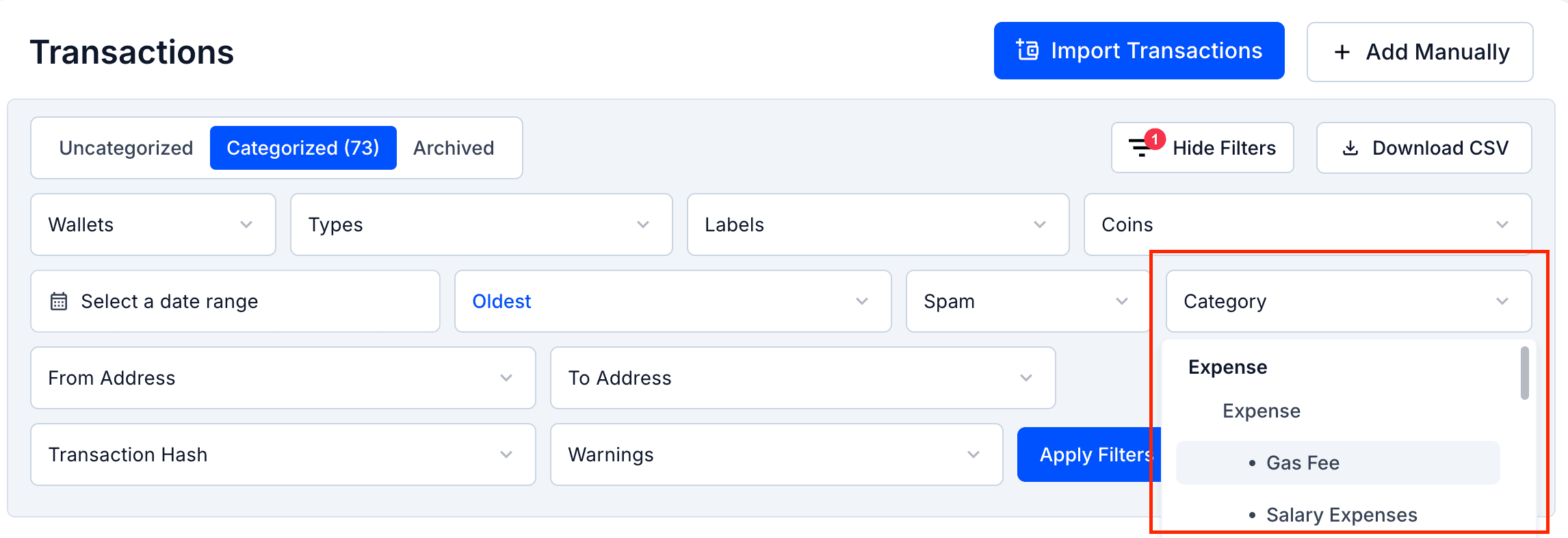
You can now easily filter transactions based on their assigned categories—making it simpler to review, verify, or export specific types of transactions during reconciliation.
Chain-Aware Coin Filter
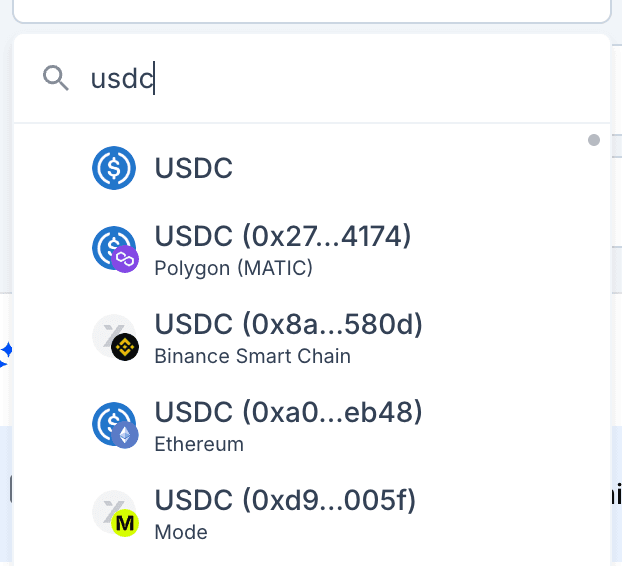
The coins dropdown now displays the chain each coin belongs to, helping you quickly filter and identify assets on specific blockchains with ease.
Redesigned Categorization Sidebar
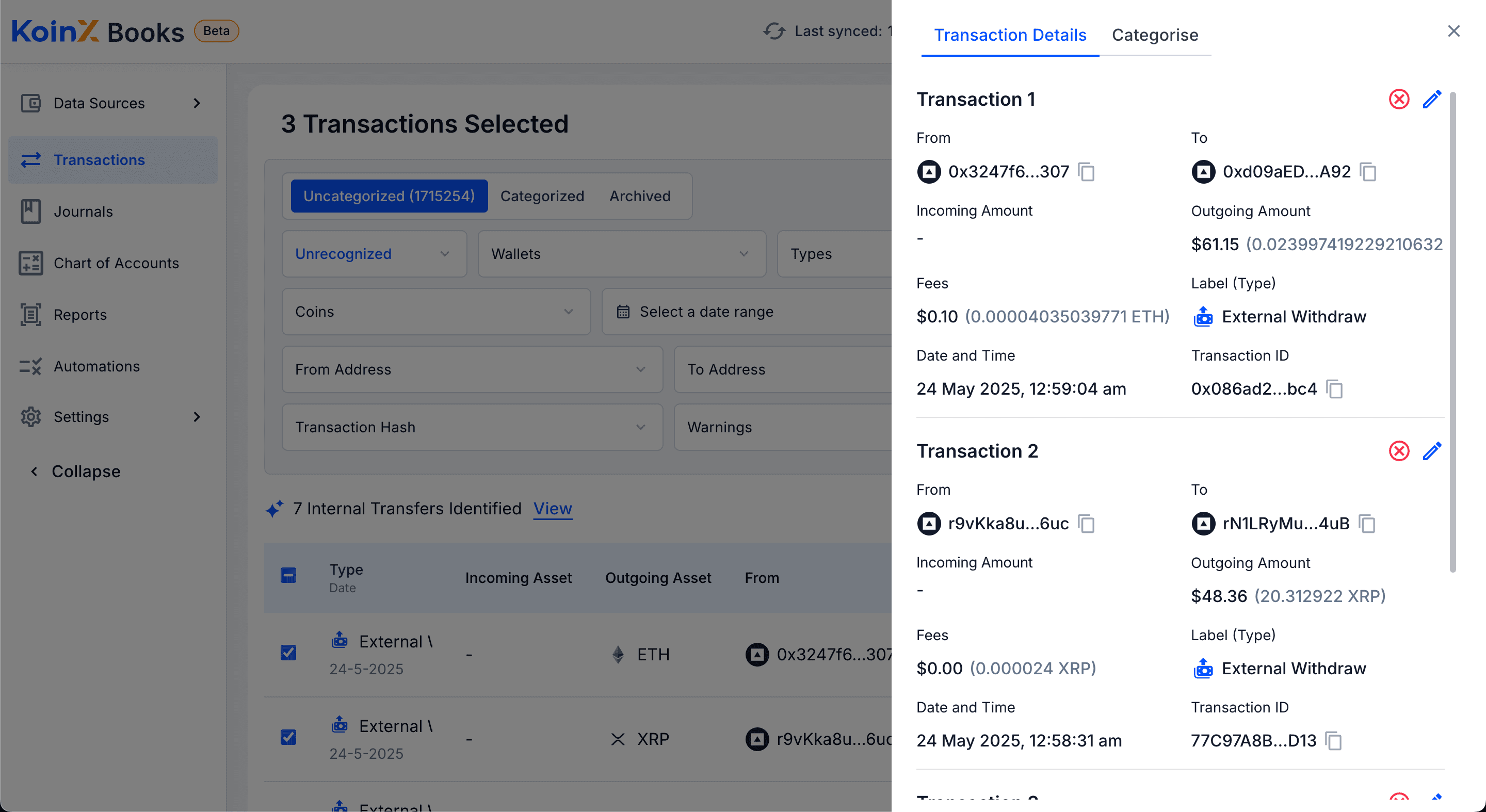
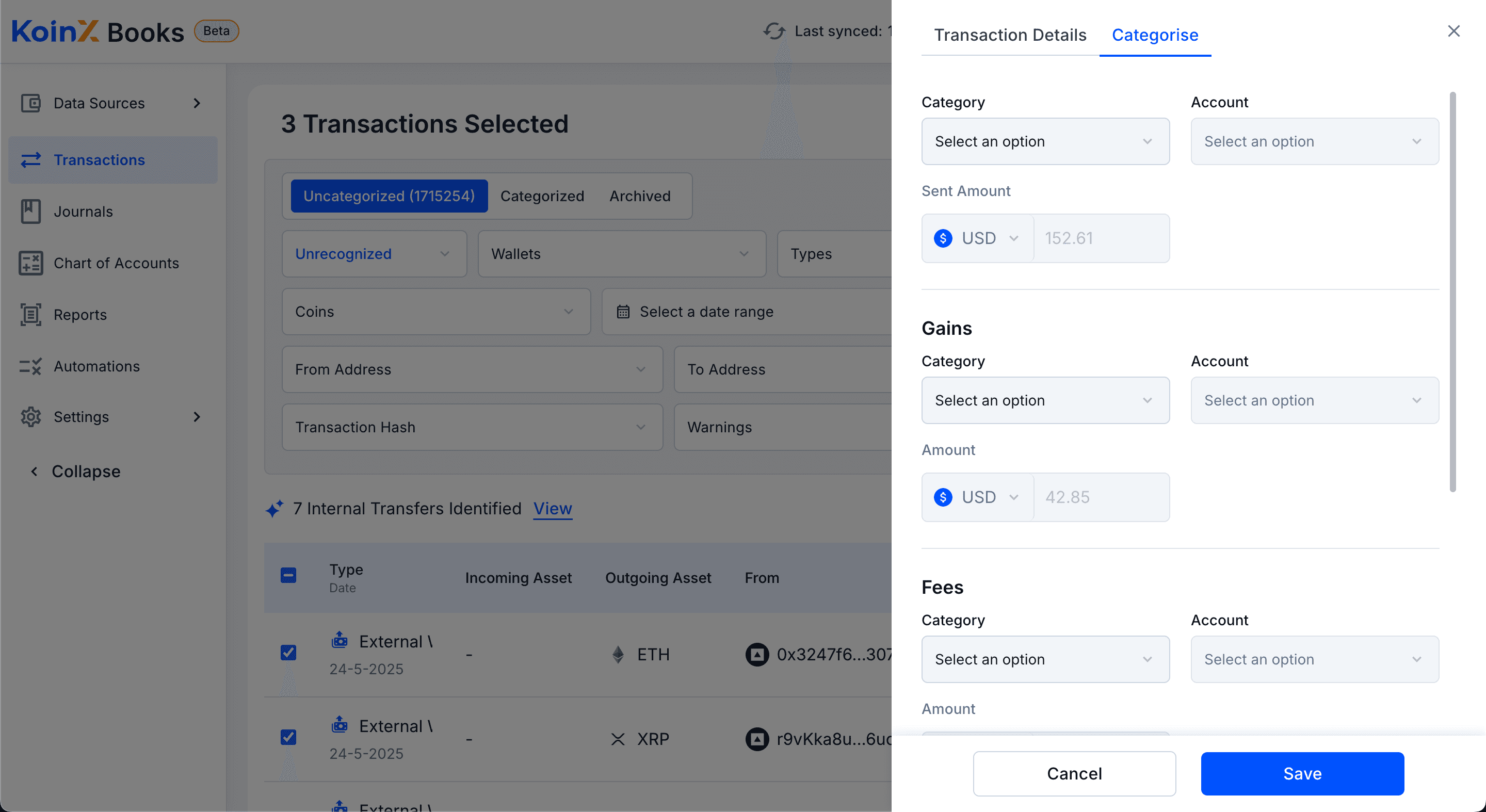
The new sidebar now features two tabs—Transaction Details and Categorize—allowing you to review selected transactions and remove any that don’t need categorization, all in one place.
Add Attachments While Categorizing
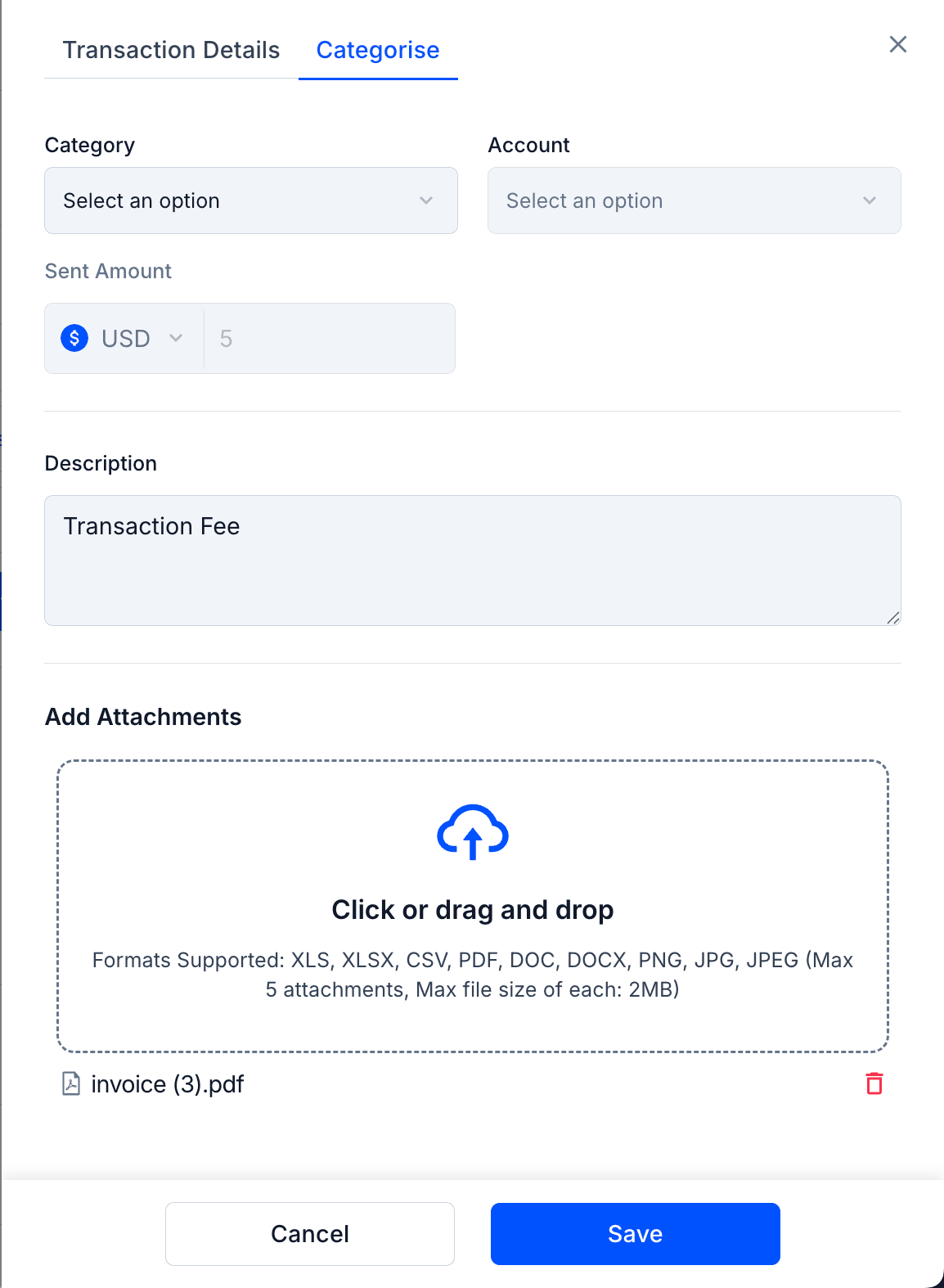
You can now upload invoices, bills, or any supporting documents while categorizing transactions—giving your records more context and making audits smoother.
View Automation Source in Transaction Details
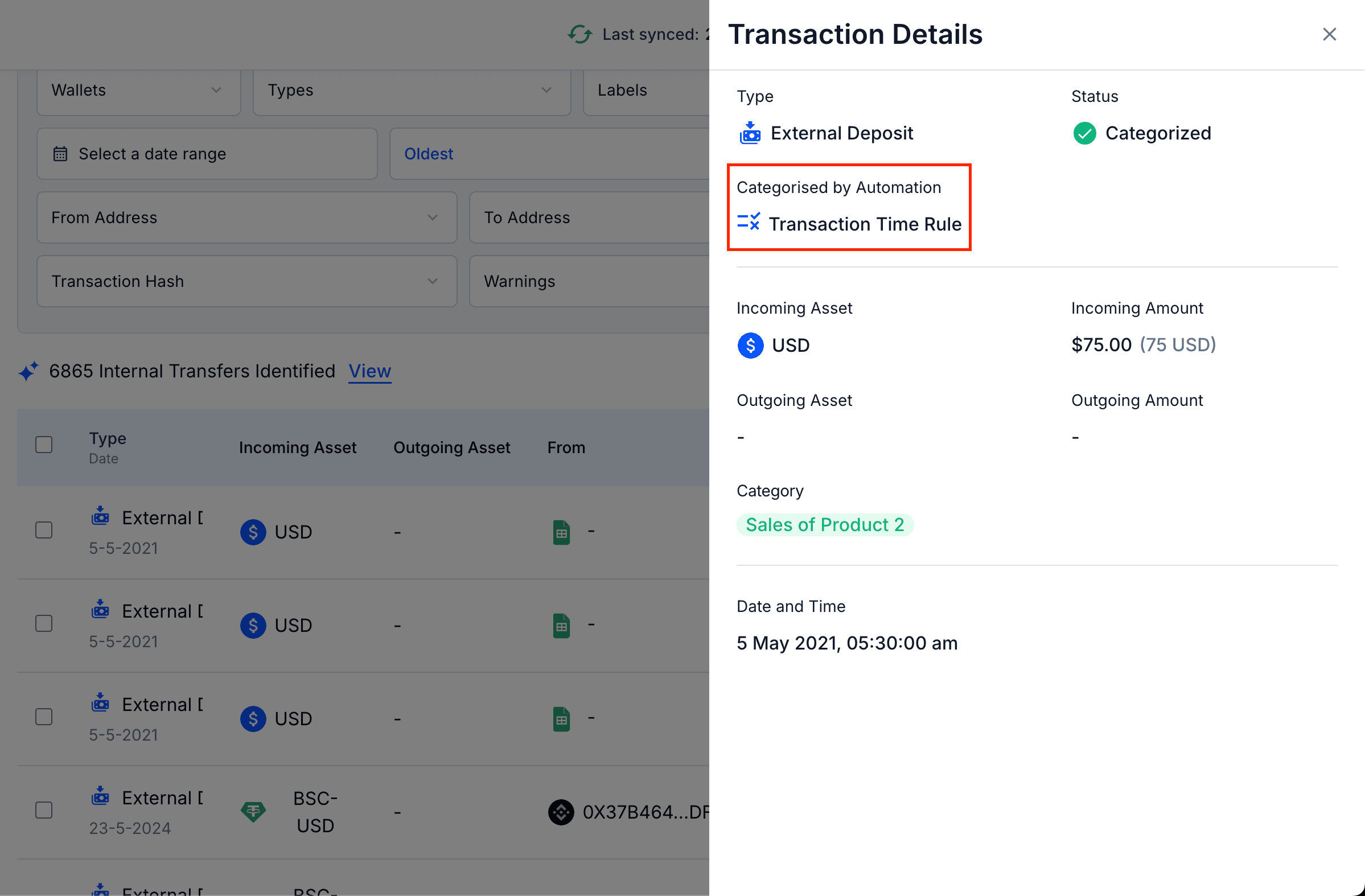
The transaction details sidebar now shows the name of the automation that categorized the transaction—bringing more transparency and traceability to your workflows.
More Conditions for Automations
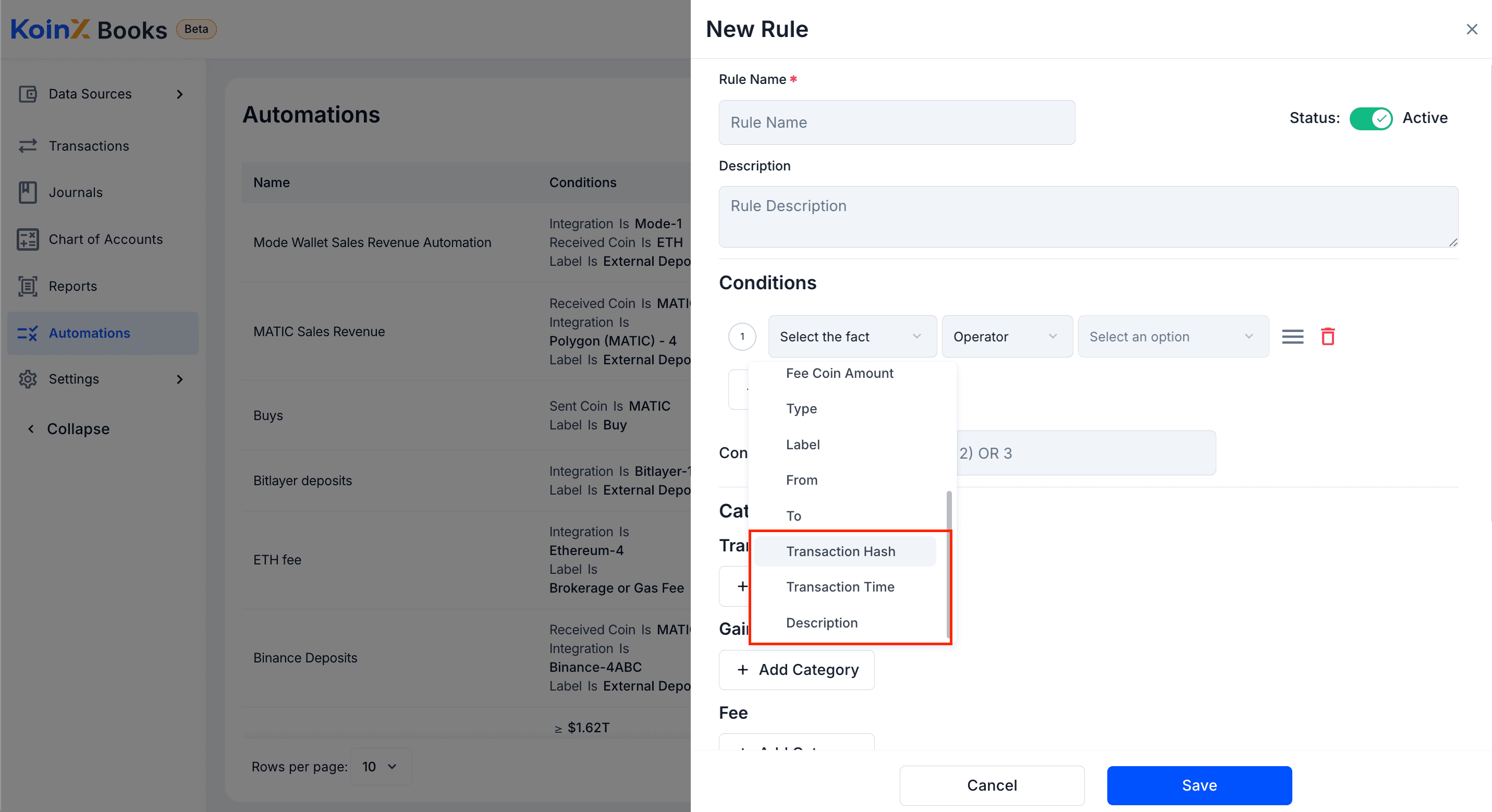
Automations just got smarter—users can now set rules based on transaction time, hash, and description, allowing for even more precise and tailored categorization.
Edit and Delete Manual Journals
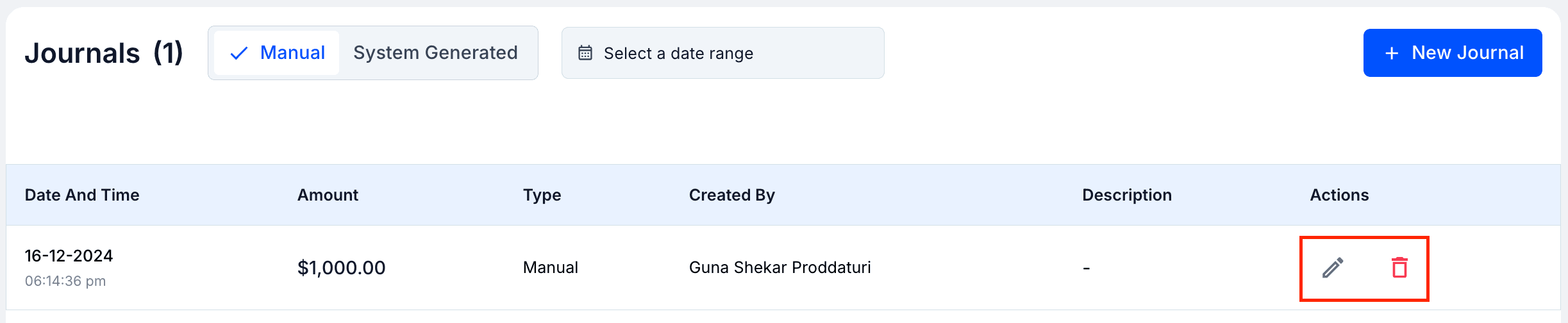
You can now edit and delete manual journals, giving you more flexibility and control over your accounting data.
Bulk Categorize Internal Transfers
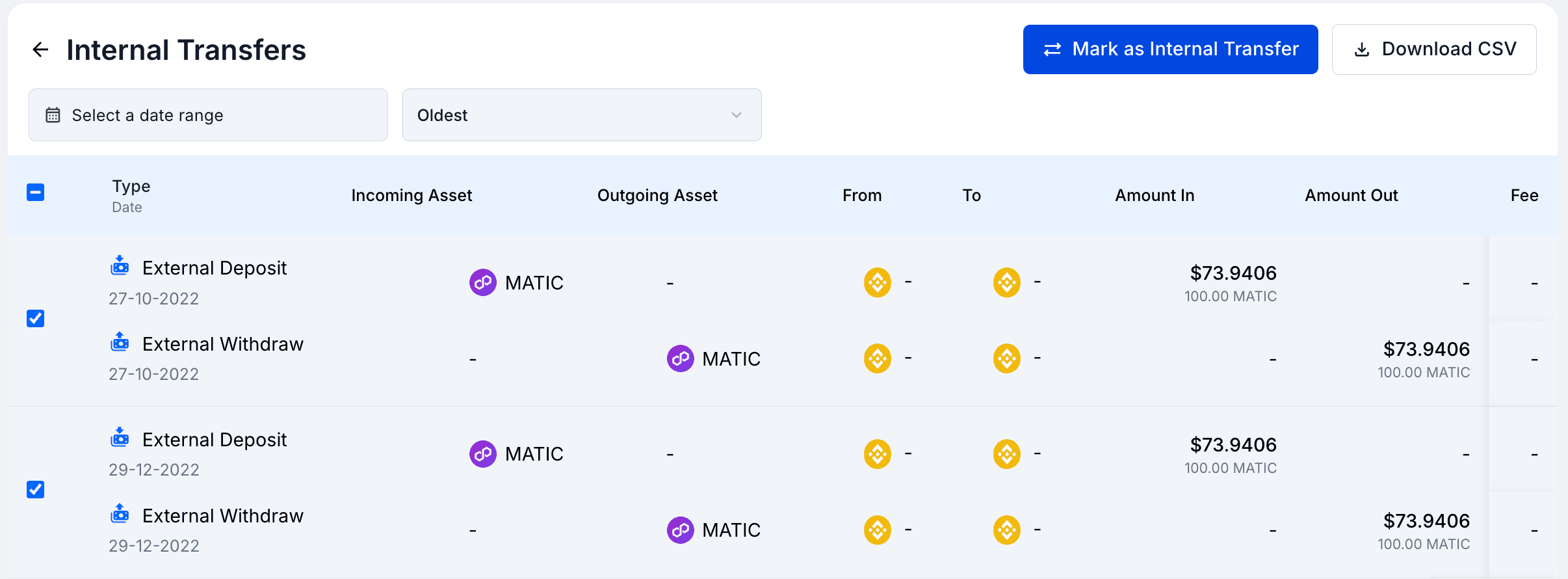
Save time by selecting multiple internal transfers and categorizing them all at once—perfect for streamlining high-volume transaction handling.
Download Internal Transfers as CSV
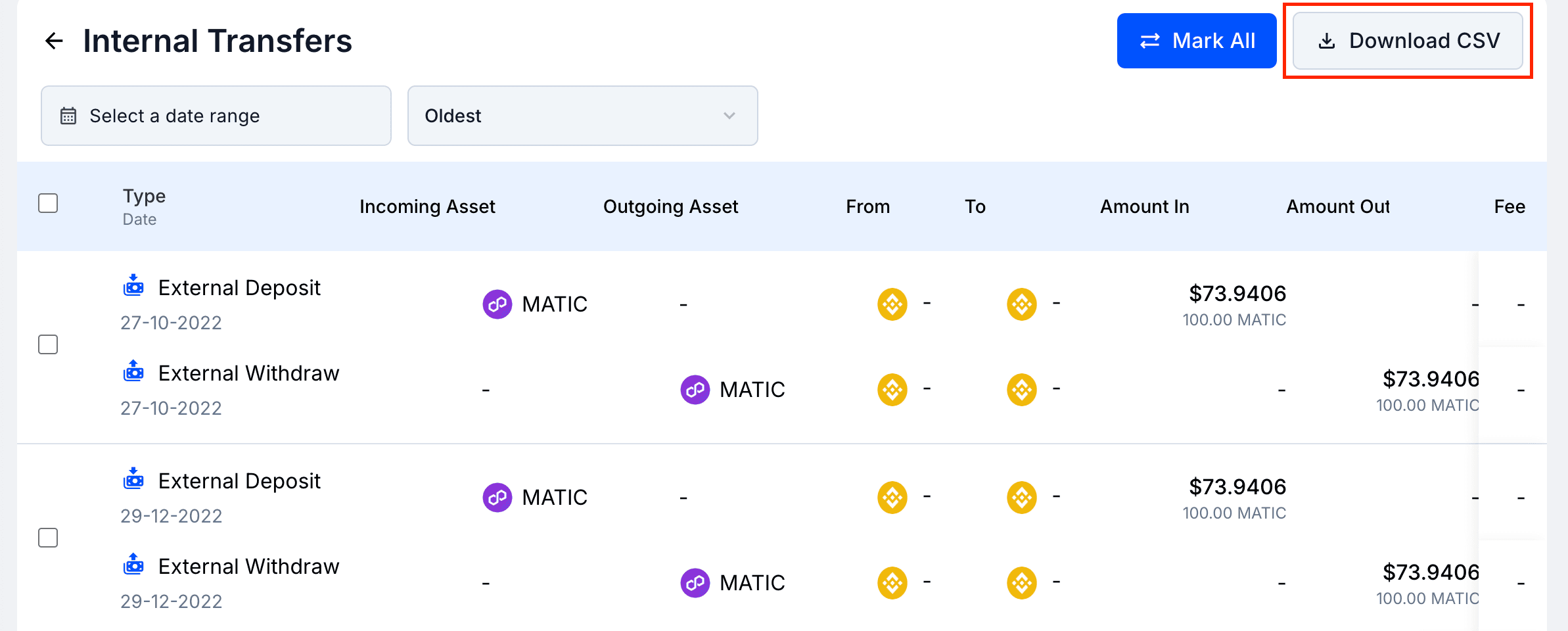
You can now export all internal transfers in a single CSV file—making reviews, audits, and backups more convenient than ever.
Un-Archive Transactions
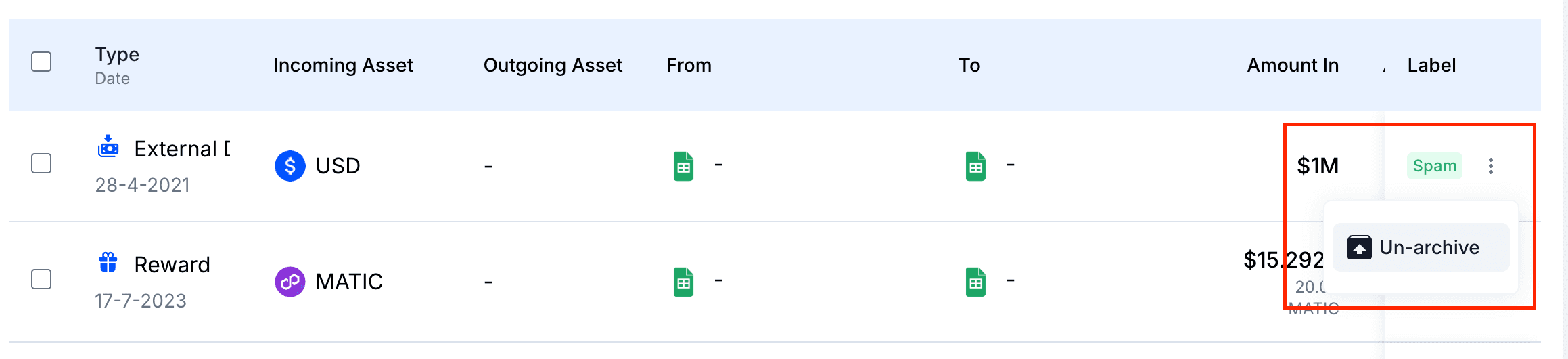
Made a mistake? You can now un-archive transactions, giving you the flexibility to restore and correct them whenever needed.
Rename Your Integrations
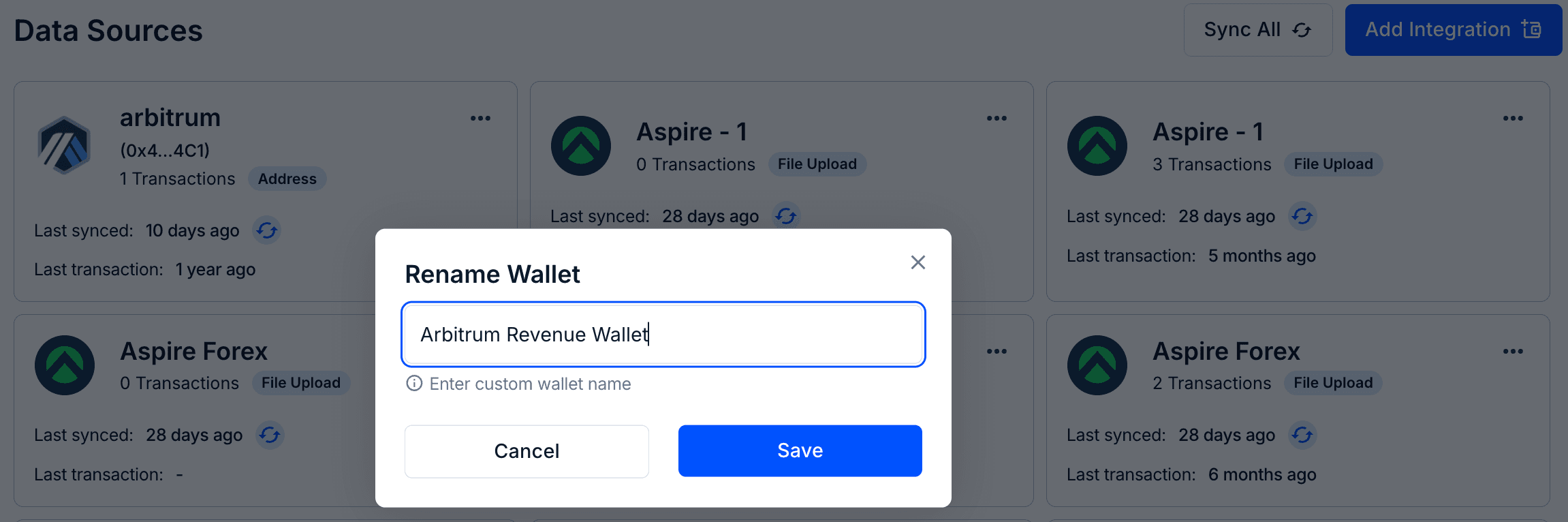
Easily rename your connected integrations to keep your workspace organized and aligned with your internal naming conventions.
Quick Access to Account Details from Reports
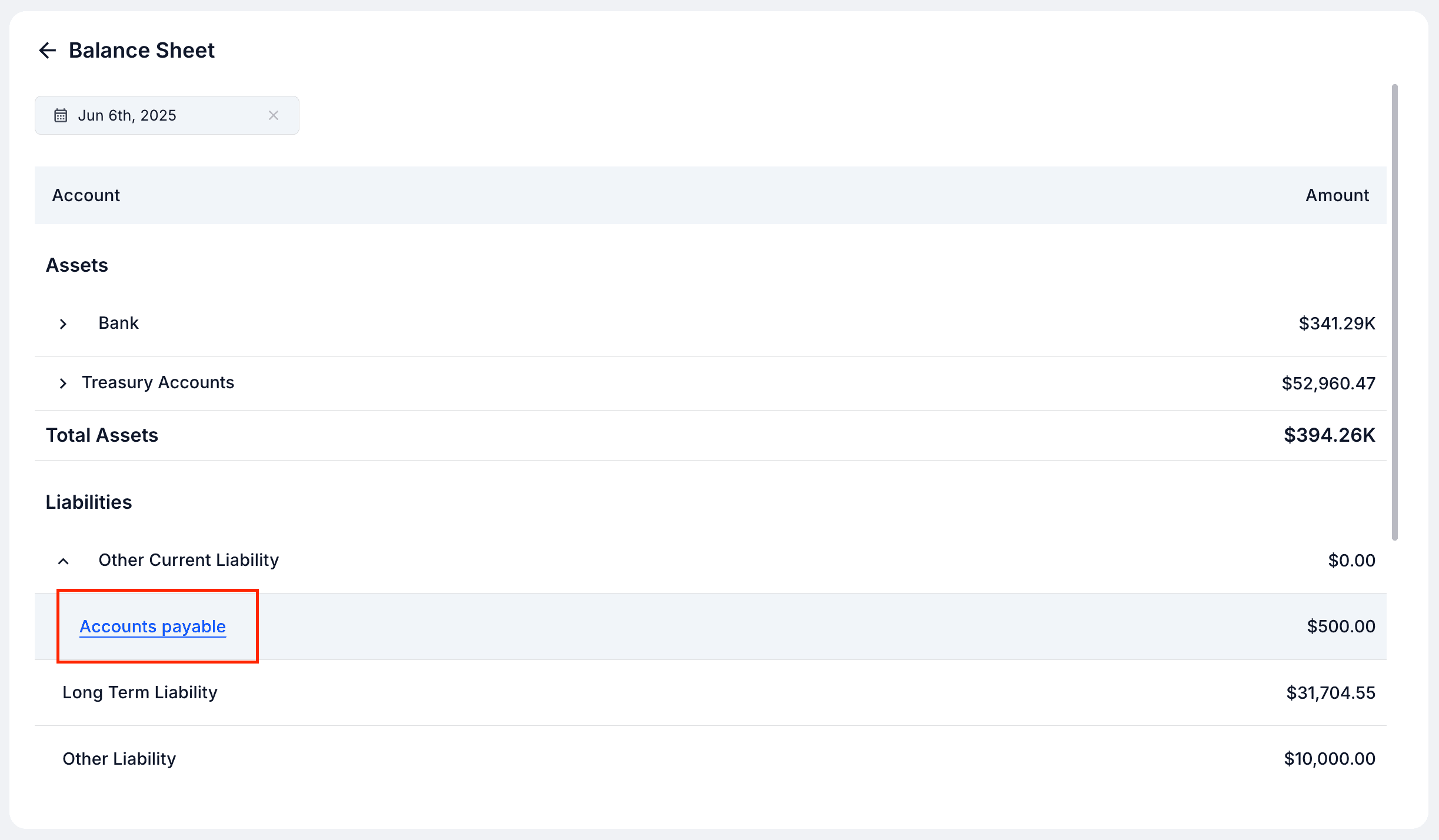
Navigate seamlessly from reports like Balance Sheet and P&L straight to the relevant account details—making it easier to drill down and investigate figures.
Trace Ledger Entries to Source
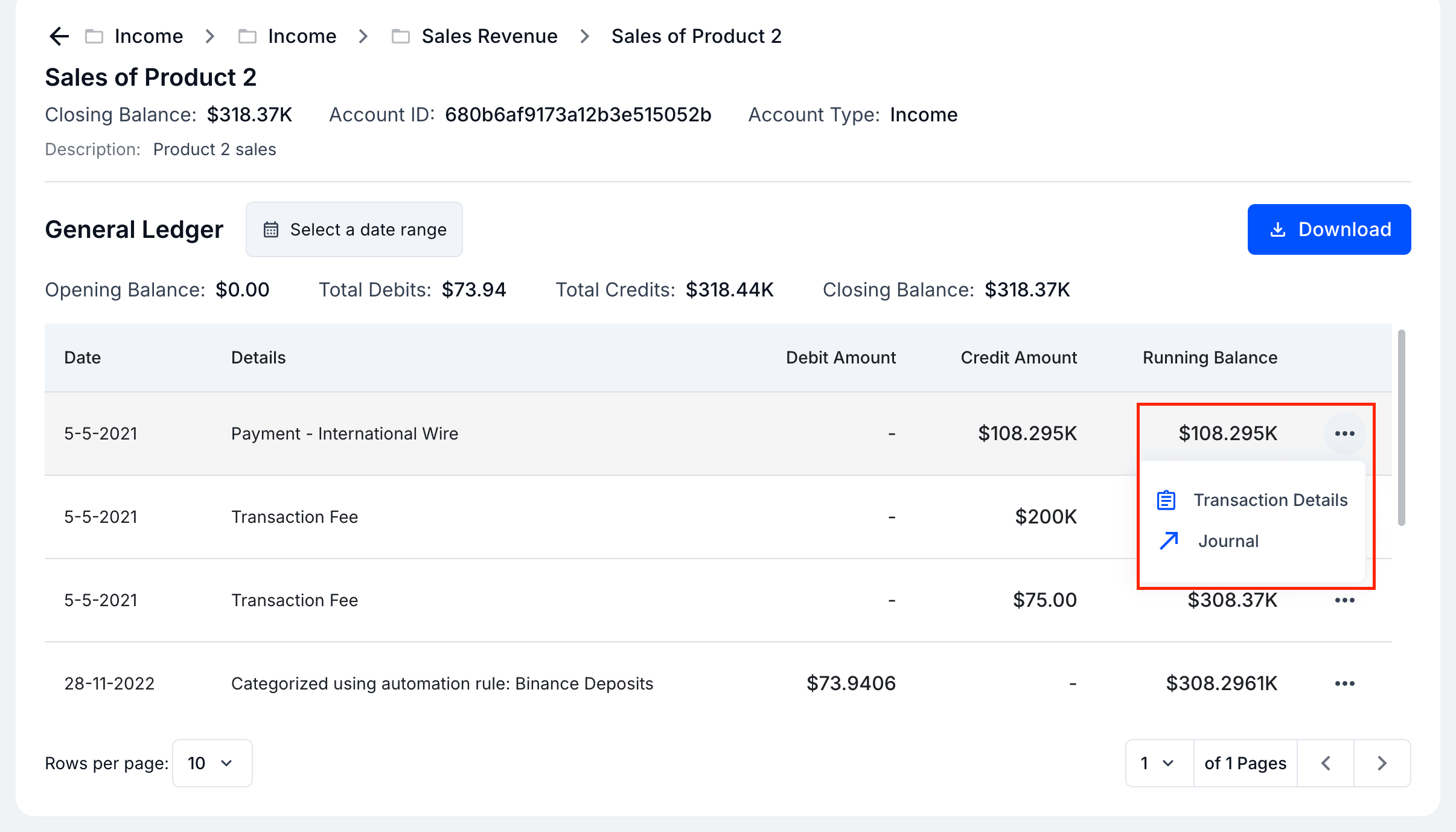
Ledger entries in the Chart of Accounts are now clickable, letting you quickly view the exact journal or transaction that created each entry for better traceability.
Portfolio Balances Report
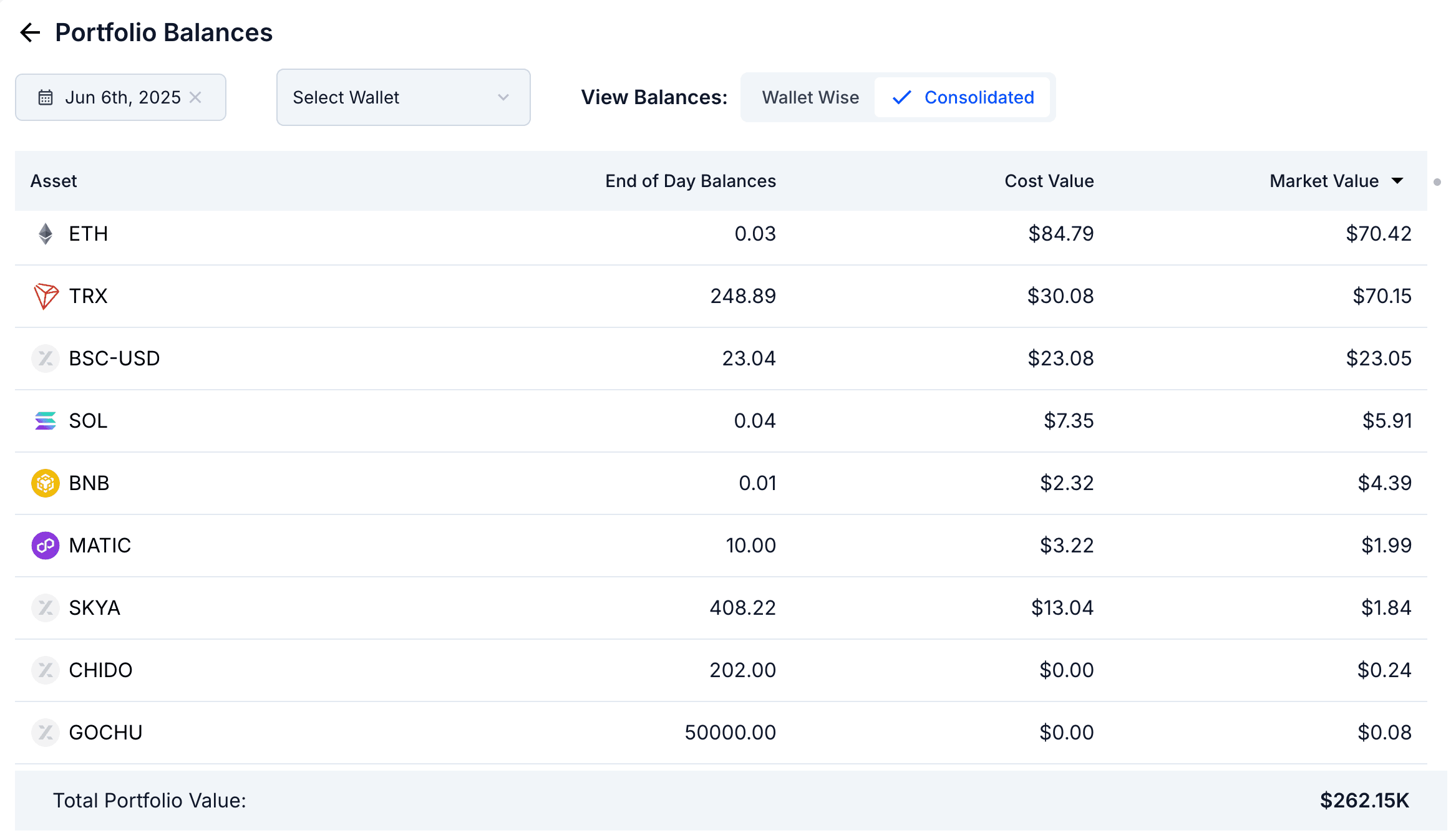
Get a clear snapshot of your crypto holdings with wallet-wise and consolidated balances—viewable at any point in time for accurate reporting and analysis.